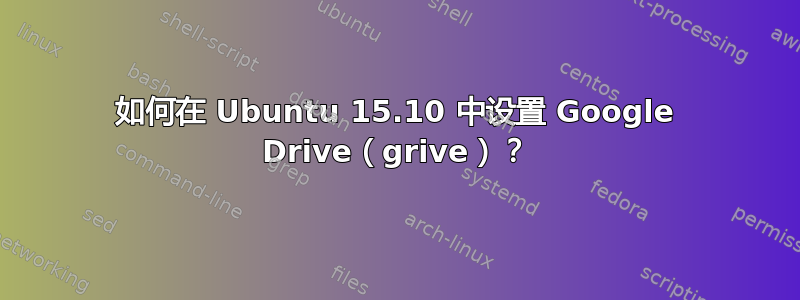
我一直在 Ubuntu 14.10 中使用 Grive,但升级到 Ubuntu 15.10 后,Google Drive 应用已自动卸载。我该如何让它重新运行?
答案1
您需要重新安装,我也遇到过这种情况。请按照以下步骤操作webupd8关于安装、授予权限和同步:
sudo add-apt-repository ppa:nilarimogard/webupd8
sudo apt-get update
sudo apt-get install grive
答案2
在终端中运行:
sudo su -c "nano /etc/apt/sources.list.d/thefanclub*.list"
添加行:
deb http://ppa.launchpad.net/thefanclub/grive-tools/ubuntu vivid main
然后更新软件包列表:
sudo apt-get update
并安装 Google Drive:
sudo apt-get install grive-tools


