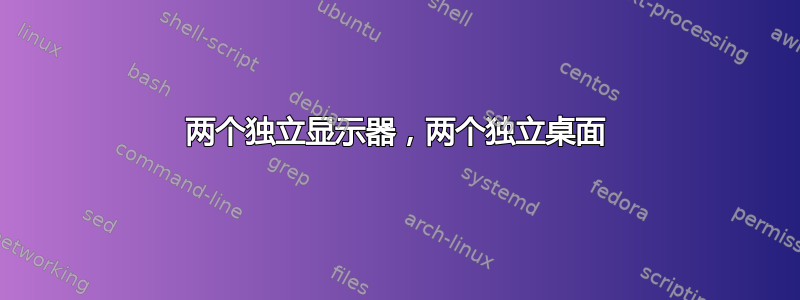
操作系统:Xubuntu 15.10 GPU:Nvidia Quadro K4000,带 nvidia-352-63 驱动程序
我在 Xfce 论坛上问了这个问题,但没有得到答复,所以我决定在这里重新发布这个问题。
我使用 Nvidia X 服务器设置工具配置了两个独立的显示器,采用左右设置。/etc/X11/xorg.conf文件如下所示:
Section "ServerLayout" Identifier "Layout0"
Screen 0 "Screen0" 0 0
Screen 1 "Screen1" LeftOf "Screen0"
InputDevice "Keyboard0" "CoreKeyboard"
InputDevice "Mouse0" "CorePointer"
Option "Xinerama" "0"
EndSection
Section "Files"
EndSection
Section "InputDevice"
# generated from default
Identifier "Mouse0"
Driver "mouse"
Option "Protocol" "auto"
Option "Device" "/dev/psaux"
Option "Emulate3Buttons" "no"
Option "ZAxisMapping" "4 5"
EndSection
Section "InputDevice"
# generated from default
Identifier "Keyboard0"
Driver "kbd"
EndSection
Section "Monitor"
Identifier "Monitor0"
VendorName "Planar Systems, Inc."
ModelName "PX212M"
HorizSync 31.0 - 92.0
VertRefresh 56.0 - 86.0
Option "DPMS"
EndSection
Section "Monitor"
Identifier "Monitor1"
VendorName "Planar Systems, Inc."
ModelName "PX212M"
HorizSync 31.0 - 92.0
VertRefresh 56.0 - 86.0
EndSection
Section "Device"
Identifier "Device0"
Driver "nvidia"
VendorName "NVIDIA Corporation"
BoardName "Quadro K4000"
BusID "PCI:4:0:0"
Screen 0
EndSection
Section "Device"
Identifier "Device1"
Driver "nvidia"
VendorName "NVIDIA Corporation"
BoardName "Quadro K4000"
BusID "PCI:4:0:0"
Screen 1
EndSection
Section "Screen"
Identifier "Screen0"
Device "Device0"
Monitor "Monitor0"
DefaultDepth 24
Option "Stereo" "0"
Option "nvidiaXineramaInfoOrder" "CRT-0"
Option "metamodes" "DVI-I-0: nvidia-auto-select +0+0"
Option "SLI" "Off"
Option "MultiGPU" "Off"
Option "BaseMosaic" "off"
SubSection "Display"
Depth 24
EndSubSection
EndSection
Section "Screen"
Identifier "Screen1"
Device "Device1"
Monitor "Monitor1"
DefaultDepth 24
Option "Stereo" "0"
Option "metamodes" "DP-2: nvidia-auto-select +0+0"
Option "SLI" "Off"
Option "MultiGPU" "Off"
Option "BaseMosaic" "off"
SubSection "Display"
Depth 24
EndSubSection
EndSection
当我登录时,我在右侧屏幕上看到了我的标准 xfce4 桌面(显示:0.0) 具有 xfce4 面板。
向左转 (显示:0.1),我得到了一个空的默认 xfce4 背景图像。但是,这是由与右侧屏幕相同的桌面管理器管理的。左侧屏幕上没有面板,如果我输入xfce4-面板--显示:0.1在任一屏幕上我都会收到消息:“xfce4-panel:已有一个正在运行的实例”
以下是实际运行的相关xfce4和窗口管理进程:
/usr/sbin/lightdm
/usr/bin/X -core :0 -seat seat0 -auth /var/run/lightdm/root/:0 -nolisten tcp vt7 -novtswitch lightdm --session-child 12 19
/bin/sh /etc/xdg/xfce4/xinitrc -- /etc/X11/xinit/xserverrc
xfce4-session
/usr/lib/x86_64-linux-gnu/xfce4/xfconf/xfconfd
xfce4-panel --display :0.0 --sm-client-id [UUID]
xfsettingsd --display :0.0 --sm-client-id [UUID]
xfdesktop --display :0.0 --sm-client-id [UUID]
我可以在左侧屏幕上单击鼠标右键,然后调出桌面菜单,这样我就可以在该屏幕上打开某些应用程序。例如,我可以在显示屏上设置单独的壁纸:0.1并打开 Web 浏览器等应用程序。但是,当我尝试打开xfce4-终端,其中一个出现,而一些xfce4-终端已打开展示:0.0被震撼了——反之亦然。(这很可能是 xfce4-terminal 中一些奇怪的编码错误。)
我不知道为什么xfdesktop --display :0.0正在管理显示:0.1作为新内拉玛不启用。
我想要的是拥有两个完全独立的桌面/窗口管理器,每个显示器上运行独立的 xfce4 面板,只有鼠标可以在两个屏幕之间移动。启动命令有一个显示选项(没有很好的记录)但是大多数其他桌面命令没有。
2011-2012 年有很多帖子询问这个问题,但没有明确的解决方案。过去 20 年左右,我一直在 Sun Solaris 系统上使用 openwin(即 gnome)桌面以这种双头模式运行。然而,我找不到任何关于如何为 Xubuntu 配置它的文档。有人有解决方案吗?任何指示都将不胜感激。


