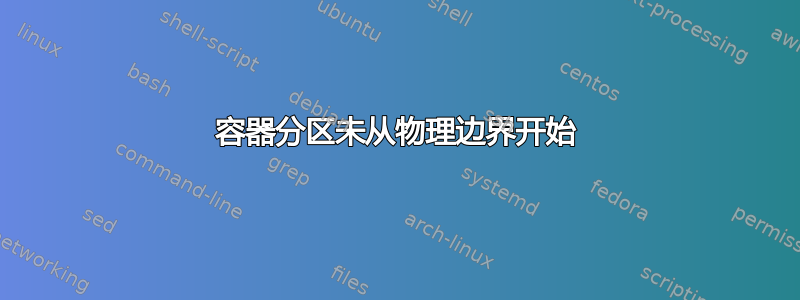
我知道,关于同一问题的问题已经有人问过了,但我要讨论的是另一个问题。以下是 fdisk 的输出片段。
akshayj@akshayj-ThinkPad-T450:~$ sudo fdisk -l /dev/sda
Disk /dev/sda: 465.8 GiB, 500107862016 bytes, 976773168 sectors
Units: sectors of 1 * 512 = 512 bytes
Sector size (logical/physical): 512 bytes / 4096 bytes
I/O size (minimum/optimal): 4096 bytes / 4096 bytes
Disklabel type: dos
Disk identifier: 0xe7ba95a9
Device Boot Start End Sectors Size Id Type
/dev/sda1 * 2048 3074047 3072000 1.5G 7 HPFS/NTFS/exFAT
/dev/sda2 3074048 478832639 475758592 226.9G 7 HPFS/NTFS/exFAT
/dev/sda3 947175424 976771071 29595648 14.1G 7 HPFS/NTFS/exFAT
/dev/sda4 478834686 947175423 468340738 223.3G 5 Extended
/dev/sda5 478834688 939409407 460574720 219.6G 83 Linux
/dev/sda6 939411456 947175423 7763968 3.7G 82 Linux swap / Solaris
Partition 4 does not start on physical sector boundary.
主要问题:-
我知道解决上述问题的方法是使用 gparted 重新分区,但由于/dev/sda4只是一个容器分区sda5和sda6,我是不是应该忽略它,或者我会遇到问题并考虑重新分区。
答案1
这是很常见的情况,大多数用户都会看到此消息。您可以放心地忽略它。
请参阅此处的答案分区不是从物理扇区边界开始的?


