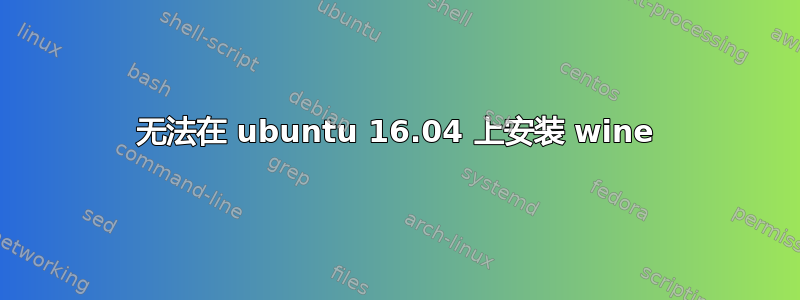
我尝试按照网站的建议安装 wine,但是出现了问题。
sudo add-apt-repository ppa:wine/wine-builds
Traceback (most recent call last):
File "/usr/lib/python3.5/urllib/request.py", line 1243, in do_open
h.request(req.get_method(), req.selector, req.data, headers)
File "/usr/lib/python3.5/http/client.py", line 1106, in request
self._send_request(method, url, body, headers)
File "/usr/lib/python3.5/http/client.py", line 1151, in _send_request
self.endheaders(body)
File "/usr/lib/python3.5/http/client.py", line 1102, in endheaders
self._send_output(message_body)
File "/usr/lib/python3.5/http/client.py", line 934, in _send_output
self.send(msg)
File "/usr/lib/python3.5/http/client.py", line 877, in send
self.connect()
File "/usr/lib/python3.5/http/client.py", line 1252, in connect
super().connect()
File "/usr/lib/python3.5/http/client.py", line 849, in connect
(self.host,self.port), self.timeout, self.source_address)
File "/usr/lib/python3.5/socket.py", line 693, in create_connection
for res in getaddrinfo(host, port, 0, SOCK_STREAM):
File "/usr/lib/python3.5/socket.py", line 732, in getaddrinfo
for res in _socket.getaddrinfo(host, port, family, type, proto, flags):
socket.gaierror: [Errno -3] Temporary failure in name resolution
During handling of the above exception, another exception occurred:
Traceback (most recent call last):
File "/usr/lib/python3/dist-packages/softwareproperties/ppa.py", line 102, in _get_https_content_py3
lp_page = urllib.request.urlopen(request, cafile=LAUNCHPAD_PPA_CERT)
File "/usr/lib/python3.5/urllib/request.py", line 162, in urlopen
return opener.open(url, data, timeout)
File "/usr/lib/python3.5/urllib/request.py", line 465, in open
response = self._open(req, data)
File "/usr/lib/python3.5/urllib/request.py", line 483, in _open
'_open', req)
File "/usr/lib/python3.5/urllib/request.py", line 443, in _call_chain
result = func(*args)
File "/usr/lib/python3.5/urllib/request.py", line 1286, in https_open
context=self._context, check_hostname=self._check_hostname)
File "/usr/lib/python3.5/urllib/request.py", line 1245, in do_open
raise URLError(err)
urllib.error.URLError: <urlopen error [Errno -3] Temporary failure in name resolution>
During handling of the above exception, another exception occurred:
Traceback (most recent call last):
File "/usr/lib/python3/dist-packages/softwareproperties/ppa.py", line 327, in get_ppa_info
ret = get_ppa_info_from_lp(user, ppa)
File "/usr/lib/python3/dist-packages/softwareproperties/ppa.py", line 92, in get_ppa_info_from_lp
return get_info_from_lp(lp_url)
File "/usr/lib/python3/dist-packages/softwareproperties/ppa.py", line 88, in get_info_from_lp
return _get_https_content_py3(lp_url)
File "/usr/lib/python3/dist-packages/softwareproperties/ppa.py", line 108, in _get_https_content_py3
raise PPAException("Error reading %s: %s" % (lp_url, reason), e)
softwareproperties.ppa.PPAException: 'Error reading https://launchpad.net/api/1.0/~wine/+archive/ubuntu/wine-builds: [Errno -3] Temporary failure in name resolution'
During handling of the above exception, another exception occurred:
Traceback (most recent call last):
File "/usr/lib/python3/dist-packages/softwareproperties/ppa.py", line 393, in shortcut_handler
return PPAShortcutHandler(shortcut)
File "/usr/lib/python3/dist-packages/softwareproperties/ppa.py", line 356, in __init__
info = get_ppa_info(self.shortcut)
File "/usr/lib/python3/dist-packages/softwareproperties/ppa.py", line 339, in get_ppa_info
_get_suggested_ppa_message(user, ppa))
softwareproperties.shortcuts.ShortcutException: Cannot add PPA: 'ppa:~wine/ubuntu/wine-builds'.
The team named '~wine' has no PPA named 'ubuntu/wine-builds'
Please choose from the following available PPAs:
* 'test-builds': test-builds
* 'wine-builds': Official Wine builds
Error: 'ppa:wine/wine-builds' invalid
我该如何解决这个问题?
答案1
正如 Inforcer25 在评论中所说,您不需要添加 PPA。
除非你想要最新的测试版,否则没有意义。
因此,启动你的终端(ctrl++ alt)t并运行:
sudo apt-get update
sudo apt-get install wine


