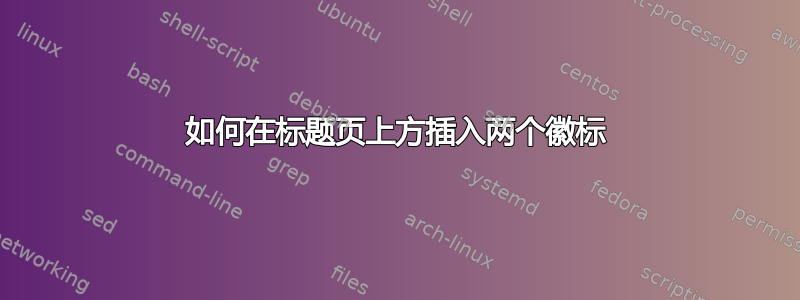
您好,我想在论文标题页的上部插入我大学的徽标和作品,我想将它们放在页眉区域,但仅限于此页面。在我的代码、结果和期望结果下面。有人知道如何实现吗?
\usepackage[T1]{fontenc}
\usepackage{xltabular} % for 'xltabular' environment
\usepackage{booktabs} % for well-spaced horizontal rules
\usepackage{amsmath}% for \smash[b] macro
\usepackage[skip=0.333\baselineskip]{caption}
\usepackage{ragged2e} % \Centering & \RaggedRight macros
\newcolumntype{Y}{>{\centering\arraybackslash}X} %
\newcolumntype{P}{>{\centering\arraybackslash}p{\hsize}} %
\newcolumntype{Z}{>{\raggedright\arraybackslash}X} %
\newcolumntype{Q}{>{\Centering}p{\hsize}}
\usepackage{adjustbox}
\begin{document}
\title{xxxxxxx}
\author{{Submitted by\\ \large xxxx}}
%\parbox{7cm}
\date{\normalsize xxx, \\\today}
\makeatletter
\begin{titlepage}
\begin{minipage}[l]{0.45\textwidth}
\includegraphics[width=\linewidth]{xx.png}
\end{minipage}
\begin{minipage}[l][5cm]{1\textwidth}
\end{minipage}
\begin{minipage}[r]{0.45\textwidth}
\includegraphics[width=\linewidth]{xx.png}
\end{minipage}
\begin{center}
{\LARGE \bfseries \@title }\\[8ex]
{\normalsize Master's thesis for the award of the academic degree}\\[2ex]
{\normalsize "Master of Science"}\\[5ex]
{\normalsize \@author}\\[5ex]
{\normalsize \@date}\\[15ex]
\end{center}
\noindent
{\normalsize\textbf{ Matriculation No.:} xxxxx}\\[2ex]
{\normalsize \textbf{Examiner(s):}}\\[2ex]
{\normalsize \textbf{Supervisor:}}\\
\end{titlepage}
\newpage
\end{document}
答案1
我根据您提供的图像向您的代码示例添加了一个自定义标题的示例。它使用包fancyhdr和dashrule。的调整\rule受到行高的限制。因此,您可能需要使用tikz来创建正确的标题和分隔。我没有改变代码的任何其他方面。
\documentclass[11pt]{article}
\usepackage[a4paper,margin=2cm]{geometry}
\usepackage[demo]{graphicx}
%\usepackage[T1]{fontenc}
\usepackage{xltabular} % for 'xltabular' environment
\usepackage{booktabs} % for well-spaced horizontal rules
\usepackage{amsmath}% for \smash[b] macro
\usepackage[skip=0.333\baselineskip]{caption}
\usepackage{ragged2e} % \Centering & \RaggedRight macros
\newcolumntype{Y}{>{\centering\arraybackslash}X} %
\newcolumntype{P}{>{\centering\arraybackslash}p{\hsize}} %
\newcolumntype{Z}{>{\raggedright\arraybackslash}X} %
\newcolumntype{Q}{>{\Centering}p{\hsize}}
\usepackage{adjustbox}
% ===== adding custom header and headrule to title page
\usepackage{dashrule}
\usepackage{fancyhdr}
\fancypagestyle{title}{
\fancyhf{}
\setlength{\headheight}{40pt}
\setlength{\headsep}{18pt}
\fancyhead[L]{\setlength{\unitlength}{5pt} \begin{picture}(6,4) \put(-1,0){\includegraphics[height=30pt]{example-a.png}} \end{picture}}
\fancyhead[R]{\setlength{\unitlength}{5pt} \begin{picture}(6,4) \put(-24,0){\includegraphics[height=30pt]{example-b.png}} \end{picture}}
\fancyhead[C]{Title}
\renewcommand{\headrule}{\hfill \rule{14cm}{2pt} \par
\hfill \color{blue}\rule[6pt]{6cm}{2pt} \par
\hfill \color{red}\rule[12pt]{2cm}{2pt}}
\renewcommand{\footrulewidth}{0pt}
}
% =====
\begin{document}
\title{xxxxxxx}
\author{{Submitted by\\ \large xxxx}}
%\parbox{7cm}
\date{\normalsize xxx, \\\today}
\makeatletter
\begin{titlepage}
\thispagestyle{title} % <- use the new header template (no footer)
\begin{minipage}[l]{0.45\textwidth}
\includegraphics[width=\linewidth]{xx.png}
\end{minipage}
\begin{minipage}[l][5cm]{1\textwidth}
\end{minipage}
\begin{minipage}[r]{0.45\textwidth}
\includegraphics[width=\linewidth]{xx.png}
\end{minipage}
\begin{center}
{\LARGE \bfseries \@title }\\[8ex]
{\normalsize Master's thesis for the award of the academic degree}\\[2ex]
{\normalsize "Master of Science"}\\[5ex]
{\normalsize \@author}\\[5ex]
{\normalsize \@date}\\[15ex]
\end{center}
\noindent
{\normalsize\textbf{Matriculation No.:} xxxxx}\\[2ex]
{\normalsize \textbf{Examiner(s):}}\\[2ex]
{\normalsize \textbf{Supervisor:}}\\
\end{titlepage}
\newpage
\end{document}
用您的徽标(png 或 jpg)替换example.png并调整尺寸以\picture使其适合。




