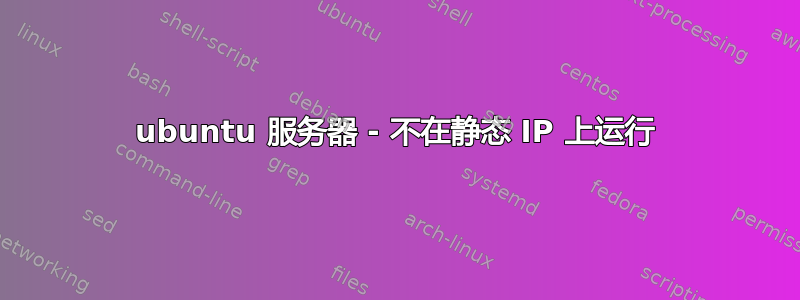
我对 ubuntu 服务器完全陌生(之前没有使用过任何服务器)。我在 ubuntu 服务器(16.04.1 LTS)上安装了 LAMP(apache2、mysql、php)。一切正常。它有192.168.0.22IP。
其他计算机上安装了 Windows 7(192.168.0.45)。
当我在 Windows 浏览器中写入 ubuntu 服务器的 ip 时,它可以工作,但是当我在 Windows 浏览器上写入 localhost 时它不工作,但它在 ubuntu 服务器上可以工作。
所以现在我想在 ubuntu 服务器上设置自定义/静态 ip,但这192.168.0.11完全不起作用,无论是在 ubuntu 服务器浏览器中,还是在 ping 或 ping www.google.com 上
我的/etc/network/interfaces是这样的
source /etc/network/interfaces.d/*
# The loopback network interface
auto lo
iface lo inet loopback
# The primary network interface
auto enp2s0
iface enp2s0 inet dhcp
我没有eth0。我尽一切努力寻找它,但没有找到
我如何尝试将 ubuntu 服务器 IP 更改为静态
# The loopback network interface
auto lo
iface lo inet loopback
# The primary network interface
auto enp2s0
iface enp2s0 inet static
address 192.168.0.11
netmask 255.255.255.0 #<-- random i dont know what should i have to write here
gateway 192.168.0.1 #<-- random i dont know what should i have to write here
network 192.168.0.10 #<-- random i dont know what should i have to write here
broadcast 192.168.0.12 #<-- random i dont know what should i have to write here
nameserver 8.8.8.8 #<-- random i dont know what should i have to write here
我的/etc/hosts
127.0.0.1 localhost
127.0.1.1 web
#The following lines are desirable for IPv6 capable host
::1 localhost ip6-localhost ip6-loopback
ff02::1 ip6-allnodes
ff02::2 ip6-allrouters
重复我没有精神
命令 :
root@web: # ipconfig -a
enp0s25 Link encap:Ethernet hwaddr .......
broadcast MULTICAST MTU:15000.....
... 0... 0...0 ..
.................................
.................................
enp2s0 Link encap:ethernet hwaddr .......
inet addr:192.168.0.22 bcast :192.168.0.255 mask 255.255.255
inet6 addr fe80::..:...
...........................
...........................
...........................
lo link encap:local Loopback
inet addr:127.0.0.1 Mask :255.0.0.0
inet6 addr: ::1/128 Scope:host
UP LOOPBACK RUNNING MTU :numbera
rx pckts :228 bla bla bal
..........
..........
我已经放上了几乎所有的信息。如果您需要任何进一步的信息,请告诉我。谢谢您的帮助。
答案1
我建议您修改该文件/etc/network/interfaces如下:
# The loopback network interface
auto lo
iface lo inet loopback
# The primary network interface
auto enp2s0
iface enp2s0 inet static
address 192.168.0.10
netmask 255.255.255.0
gateway 192.168.0.181
dns-nameservers 8.8.8.8
让系统重新读取并使用更改:
sudo ifdown enp2s0 && sudo ifup -v enp2s0
详细参数 -v 应该会生成一些输出,告诉我们地址是否已成功给出。测试:
ping -c3 192.168.0.181
ping -c3 8.8.8.8
ping -c3 www.ubuntu.com
如果您收到 ping 返回,则表示您已全部设置完毕。
答案2
您可以使用以下
# The loopback network interface
auto lo
iface lo inet loopback
# The primary network interface
auto enp2s0
iface enp2s0 inet static
address 192.168.0.10
netmask 255.255.255.0 #depends on your network class of address
gateway 192.168.0.1 #address of the server that allow you to connect internet or other networks.
dns-nameservers 8.8.8.8 #domain names resolver 8.8.8.8 it's google's public dns
然后
$ sudo touch /etc/network/interfaces.d/enp2s0
然后
$ sudo ifdown enp2s0 && sudo ifup enp2s0


