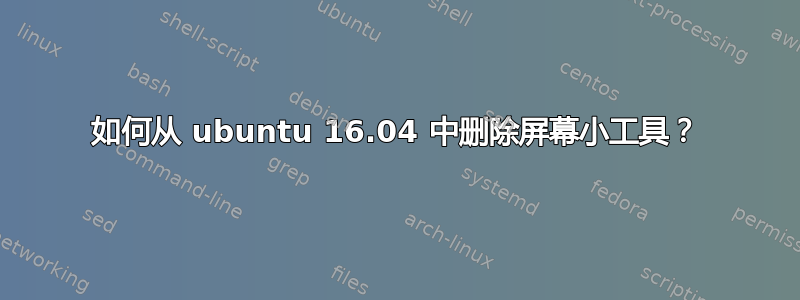
我已经按照此处给出的说明安装了 screenlets关联我已经启动它了,它和沙漏一起出现在任务栏上一段时间,然后就消失了。所以我想彻底删除它。
是否有命令行可以删除整个包?还有没有其他替代应用程序?
答案1
跑步:
sudo apt-get purge python-beautifulsoup python-wnck python-vte python-tz
sudo apt-get --purge autoremove
sudo apt autoclean
这应该会删除您首先安装的 Python 包。
然后运行:
sudo rm -r /tmp/indiv-screenlets-0.1.6
删除 Screenlets 文件。


