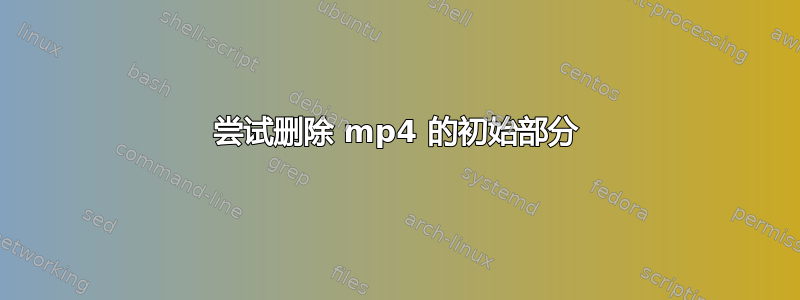
我正在尝试删除 mp4 文件的初始部分。运行该命令时,结果如下:
ffmpeg -i clip-1.mp4 -acodec copy -vcodec copy -ss 0 -t 00:43:00 OUTFILE.mp4
[mp4 @ 0x204d9a0] Malformed AAC bitstream detected: use the audio bitstream filter 'aac_adtstoasc' to fix it ('-bsf:a aac_adtstoasc' option with ffmpeg)
av_interleaved_write_frame(): Operation not permitted
[mp4 @ 0x204d9a0] Malformed AAC bitstream detected: use the audio bitstream filter 'aac_adtstoasc' to fix it ('-bsf:a aac_adtstoasc' option with ffmpeg)
frame= 1 fps=0.0 q=-1.0 Lsize= 0kB time=00:00:01.98 bitrate= 0.2kbits/s
video:29kB audio:6kB subtitle:0kB other streams:0kB global headers:0kB muxing overhead: unknown
Conversion failed!
答案1
按照消息所述进行操作:使用命令-bsf:a aac_adtstoasc中的选项ffmpeg:
fmpeg -i clip-1.mp4 -bsf:a aac_adtstoasc -acodec copy -vcodec copy -ss 0 -t 00:43:00 OUTFILE.mp4


