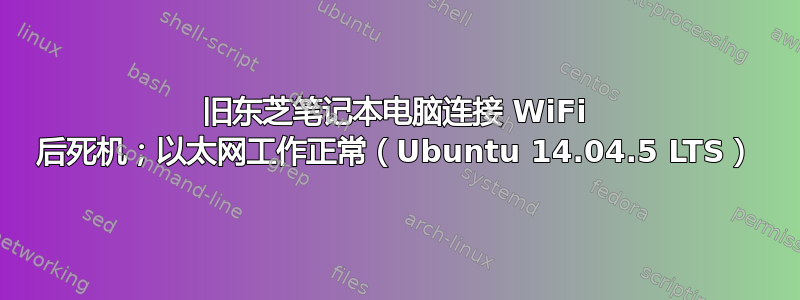
我无法在我的旧东芝 Satellite 笔记本电脑(约 2009 年)上使用 wifi。以太网工作正常,但如果我断开电缆并将计算机连接到 wifi,机器总会在 1-2 分钟后冻结。除此之外,Wifi 似乎工作正常,因为我可以浏览互联网,直到一切都冻结,我不得不重新启动计算机。
我正在运行 Lubuntu(Ubuntu 14.04.5 LTS)。
以下是我的网络规格的链接:
http://paste.ubuntu.com/25469741/
我应该提到我跑了
sudo apt update
sudo apt dist-upgrade
在发布此问题之前。
此外,如果这有用:
lspci -v
00:00.0 Host bridge: Intel Corporation Mobile 4 Series Chipset Memory Controller Hub (rev 07)
Subsystem: Toshiba America Info Systems Device ff00
Flags: bus master, fast devsel, latency 0
Capabilities: <access denied>
Kernel driver in use: agpgart-intel
00:02.0 VGA compatible controller: Intel Corporation Mobile 4 Series Chipset Integrated Graphics Controller (rev 07) (prog-if 00 [VGA controller])
Subsystem: Toshiba America Info Systems Device ff01
Flags: bus master, fast devsel, latency 0, IRQ 31
Memory at f2800000 (64-bit, non-prefetchable) [size=4M]
Memory at d0000000 (64-bit, prefetchable) [size=256M]
I/O ports at 1800 [size=8]
Expansion ROM at <unassigned> [disabled]
Capabilities: <access denied>
Kernel driver in use: i915
00:02.1 Display controller: Intel Corporation Mobile 4 Series Chipset Integrated Graphics Controller (rev 07)
Subsystem: Toshiba America Info Systems Device ff01
Flags: bus master, fast devsel, latency 0
Memory at f2100000 (64-bit, non-prefetchable) [size=1M]
Capabilities: <access denied>
00:1a.0 USB controller: Intel Corporation 82801I (ICH9 Family) USB UHCI Controller #4 (rev 03) (prog-if 00 [UHCI])
Subsystem: Toshiba America Info Systems Device ff00
Flags: bus master, medium devsel, latency 0, IRQ 16
I/O ports at 1820 [size=32]
Capabilities: <access denied>
Kernel driver in use: uhci_hcd
00:1a.1 USB controller: Intel Corporation 82801I (ICH9 Family) USB UHCI Controller #5 (rev 03) (prog-if 00 [UHCI])
Subsystem: Toshiba America Info Systems Device ff00
Flags: bus master, medium devsel, latency 0, IRQ 21
I/O ports at 1840 [size=32]
Capabilities: <access denied>
Kernel driver in use: uhci_hcd
00:1a.2 USB controller: Intel Corporation 82801I (ICH9 Family) USB UHCI Controller #6 (rev 03) (prog-if 00 [UHCI])
Subsystem: Toshiba America Info Systems Device ff00
Flags: bus master, medium devsel, latency 0, IRQ 19
I/O ports at 1860 [size=32]
Capabilities: <access denied>
Kernel driver in use: uhci_hcd
00:1a.7 USB controller: Intel Corporation 82801I (ICH9 Family) USB2 EHCI Controller #2 (rev 03) (prog-if 20 [EHCI])
Subsystem: Toshiba America Info Systems Device ff00
Flags: bus master, medium devsel, latency 0, IRQ 19
Memory at f2504800 (32-bit, non-prefetchable) [size=1K]
Capabilities: <access denied>
Kernel driver in use: ehci-pci
00:1b.0 Audio device: Intel Corporation 82801I (ICH9 Family) HD Audio Controller (rev 03)
Subsystem: Toshiba America Info Systems Device ff00
Flags: bus master, fast devsel, latency 0, IRQ 30
Memory at f2500000 (64-bit, non-prefetchable) [size=16K]
Capabilities: <access denied>
Kernel driver in use: snd_hda_intel
00:1c.0 PCI bridge: Intel Corporation 82801I (ICH9 Family) PCI Express Port 1 (rev 03) (prog-if 00 [Normal decode])
Flags: bus master, fast devsel, latency 0
Bus: primary=00, secondary=02, subordinate=03, sec-latency=0
I/O behind bridge: 00002000-00002fff
Memory behind bridge: f4000000-f5ffffff
Prefetchable memory behind bridge: 00000000f0000000-00000000f1ffffff
Capabilities: <access denied>
Kernel driver in use: pcieport
00:1c.2 PCI bridge: Intel Corporation 82801I (ICH9 Family) PCI Express Port 3 (rev 03) (prog-if 00 [Normal decode])
Flags: bus master, fast devsel, latency 0
Bus: primary=00, secondary=0e, subordinate=0e, sec-latency=0
I/O behind bridge: 00003000-00003fff
Memory behind bridge: c0000000-c04fffff
Prefetchable memory behind bridge: 00000000f2000000-00000000f20fffff
Capabilities: <access denied>
Kernel driver in use: pcieport
00:1c.3 PCI bridge: Intel Corporation 82801I (ICH9 Family) PCI Express Port 4 (rev 03) (prog-if 00 [Normal decode])
Flags: bus master, fast devsel, latency 0
Bus: primary=00, secondary=14, subordinate=14, sec-latency=0
I/O behind bridge: 00004000-00004fff
Memory behind bridge: f2200000-f22fffff
Prefetchable memory behind bridge: 00000000c0500000-00000000c06fffff
Capabilities: <access denied>
Kernel driver in use: pcieport
00:1c.5 PCI bridge: Intel Corporation 82801I (ICH9 Family) PCI Express Port 6 (rev 03) (prog-if 00 [Normal decode])
Flags: bus master, fast devsel, latency 0
Bus: primary=00, secondary=20, subordinate=20, sec-latency=0
I/O behind bridge: 00005000-00005fff
Memory behind bridge: c0700000-c08fffff
Prefetchable memory behind bridge: 00000000c0900000-00000000c0afffff
Capabilities: <access denied>
Kernel driver in use: pcieport
00:1d.0 USB controller: Intel Corporation 82801I (ICH9 Family) USB UHCI Controller #1 (rev 03) (prog-if 00 [UHCI])
Subsystem: Toshiba America Info Systems Device ff00
Flags: bus master, medium devsel, latency 0, IRQ 23
I/O ports at 1880 [size=32]
Capabilities: <access denied>
Kernel driver in use: uhci_hcd
00:1d.1 USB controller: Intel Corporation 82801I (ICH9 Family) USB UHCI Controller #2 (rev 03) (prog-if 00 [UHCI])
Subsystem: Toshiba America Info Systems Device ff00
Flags: bus master, medium devsel, latency 0, IRQ 19
I/O ports at 18a0 [size=32]
Capabilities: <access denied>
Kernel driver in use: uhci_hcd
00:1d.2 USB controller: Intel Corporation 82801I (ICH9 Family) USB UHCI Controller #3 (rev 03) (prog-if 00 [UHCI])
Subsystem: Toshiba America Info Systems Device ff00
Flags: bus master, medium devsel, latency 0, IRQ 18
I/O ports at 18c0 [size=32]
Capabilities: <access denied>
Kernel driver in use: uhci_hcd
00:1d.7 USB controller: Intel Corporation 82801I (ICH9 Family) USB2 EHCI Controller #1 (rev 03) (prog-if 20 [EHCI])
Subsystem: Toshiba America Info Systems Device ff00
Flags: bus master, medium devsel, latency 0, IRQ 23
Memory at f2504c00 (32-bit, non-prefetchable) [size=1K]
Capabilities: <access denied>
Kernel driver in use: ehci-pci
00:1e.0 PCI bridge: Intel Corporation 82801 Mobile PCI Bridge (rev 93) (prog-if 01 [Subtractive decode])
Flags: bus master, fast devsel, latency 0
Bus: primary=00, secondary=26, subordinate=26, sec-latency=0
Capabilities: <access denied>
00:1f.0 ISA bridge: Intel Corporation ICH9M LPC Interface Controller (rev 03)
Subsystem: Toshiba America Info Systems Device ff00
Flags: bus master, medium devsel, latency 0
Capabilities: <access denied>
Kernel driver in use: lpc_ich
00:1f.2 SATA controller: Intel Corporation 82801IBM/IEM (ICH9M/ICH9M-E) 4 port SATA Controller [AHCI mode] (rev 03) (prog-if 01 [AHCI 1.0])
Subsystem: Toshiba America Info Systems Device ff00
Flags: bus master, 66MHz, medium devsel, latency 0, IRQ 29
I/O ports at 1818 [size=8]
I/O ports at 180c [size=4]
I/O ports at 1810 [size=8]
I/O ports at 1808 [size=4]
I/O ports at 18e0 [size=32]
Memory at f2504000 (32-bit, non-prefetchable) [size=2K]
Capabilities: <access denied>
Kernel driver in use: ahci
00:1f.3 SMBus: Intel Corporation 82801I (ICH9 Family) SMBus Controller (rev 03)
Subsystem: Toshiba America Info Systems Device ff00
Flags: medium devsel, IRQ 10
Memory at c0b00000 (64-bit, non-prefetchable) [size=256]
I/O ports at 1c00 [size=32]
0e:00.0 Ethernet controller: Realtek Semiconductor Co., Ltd. RTL8101/2/6E PCI Express Fast/Gigabit Ethernet controller (rev 02)
Subsystem: Toshiba America Info Systems Device ff00
Flags: bus master, fast devsel, latency 0, IRQ 28
I/O ports at 3000 [size=256]
Memory at f2010000 (64-bit, prefetchable) [size=4K]
Memory at f2000000 (64-bit, prefetchable) [size=64K]
[virtual] Expansion ROM at c0000000 [disabled] [size=128K]
Capabilities: <access denied>
Kernel driver in use: r8169
14:00.0 Network controller: Realtek Semiconductor Co., Ltd. RTL8192E/RTL8192SE Wireless LAN Controller (rev 01)
Subsystem: Realtek Semiconductor Co., Ltd. Device 8151
Flags: bus master, fast devsel, latency 0, IRQ 19
I/O ports at 4000 [size=256]
Memory at f2200000 (32-bit, non-prefetchable) [size=16K]
Capabilities: <access denied>
Kernel driver in use: rtl819xE
我看到 GitHub 上有一个最新的 Realtek rtlwifi 代码库(https://github.com/lwfinger/rtlwifi_new),但我不确定这是否能解决问题或者如何安装正确的代码。
我是 Linux 新手。感谢您的帮助!
答案1
我通过规避问题解决了这个问题:我得到了一个无线适配器,在这种情况下TP-Link Archer T2U AC600 无线双频 USB 适配器。
我必须安装驱动程序,按照本页底部的说明进行操作:修改了 TP_link TL-WDN5200 的 USB wifi 驱动程序
我想说的是,我在这个页面上的 Chili 555 的回答指引了我朝这个方向前进:Ubuntu 14.04 LTS x64 上的 TP-Link AC600 驱动程序。非常感谢,谢谢。
很高兴这个问题已经解决了!


