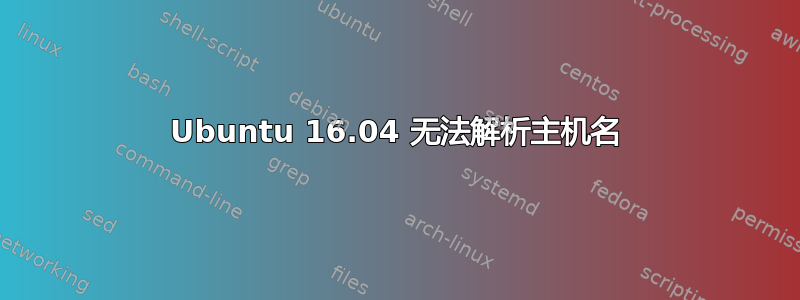
我在 Ubuntu 16.04 上解析主机名时遇到了奇怪的问题。我从星期五(4 天!)开始寻找解决方案,所以我认为这与类似的问题完全不同。
我在本地网络中有一个服务器,它有两个接口:外部接口(连接到互联网)和内部接口(连接到本地网络)。两者都是静态配置的。我将在下面展示配置。
自 3 月份安装以来,它一直运行良好。我多次成功执行“apt update”,没有任何问题。周五我再次尝试更新它,故事的主角就在这里……
apt 更新
Welcome to Ubuntu 16.04.2 LTS (GNU/Linux 4.4.0-93-generic x86_64)
~$ sudo apt update
Err:1 http://us.archive.ubuntu.com/ubuntu xenial InRelease
Temporary failure resolving 'us.archive.ubuntu.com'
Err:2 http://security.ubuntu.com/ubuntu xenial-security InRelease
Temporary failure resolving 'security.ubuntu.com'
Err:3 http://us.archive.ubuntu.com/ubuntu xenial-updates InRelease
Temporary failure resolving 'us.archive.ubuntu.com'
Err:4 http://us.archive.ubuntu.com/ubuntu xenial-backports InRelease
Temporary failure resolving 'us.archive.ubuntu.com'
Reading package lists... Done
Building dependency tree
Reading state information... Done
195 packages can be upgraded. Run 'apt list --upgradable' to see them.
W: Failed to fetch http://us.archive.ubuntu.com/ubuntu/dists/xenial/InRelease Temporary failure resolving 'us.archive.ubuntu.com'
W: Failed to fetch http://us.archive.ubuntu.com/ubuntu/dists/xenial-updates/InRelease Temporary failure resolving 'us.archive.ubuntu.com'
W: Failed to fetch http://us.archive.ubuntu.com/ubuntu/dists/xenial-backports/InRelease Temporary failure resolving 'us.archive.ubuntu.com'
W: Failed to fetch http://security.ubuntu.com/ubuntu/dists/xenial-security/InRelease Temporary failure resolving 'security.ubuntu.com'
W: Some index files failed to download. They have been ignored, or old ones used instead.
ping/telnet
~$ ping google.com
ping: unknown host google.com
~$ ping 8.8.8.8
PING 8.8.8.8 (8.8.8.8) 56(84) bytes of data.
64 bytes from 8.8.8.8: icmp_seq=1 ttl=58 time=3.87 ms
64 bytes from 8.8.8.8: icmp_seq=2 ttl=58 time=3.93 ms
64 bytes from 8.8.8.8: icmp_seq=3 ttl=58 time=3.88 ms
--- 8.8.8.8 ping statistics ---
3 packets transmitted, 3 received, 0% packet loss, time 2003ms
rtt min/avg/max/mdev = 3.870/3.898/3.939/0.077 ms
~$ telnet 8.8.8.8 53
Trying 8.8.8.8...
Connected to 8.8.8.8.
Escape character is '^]'.
Connection closed by foreign host.
在之前的更新中,解析主机名时没有出现此类问题。服务器主要通过 IP 地址在本地网络中使用,所以我不知道这个问题何时出现。因此,以下是我执行的一些命令(外部 IP 地址用 # 替换):
是否配置
~$ ifconfig
enp29s0 Link encap:Ethernet HWaddr 00:10:18:25:cd:40
inet addr:#.#.#.# Bcast:#.#.#.# Mask:255.255.255.248
inet6 addr: fe80::210:18ff:fe25:cd40/64 Scope:Link
UP BROADCAST RUNNING MULTICAST MTU:1500 Metric:1
RX packets:145862 errors:0 dropped:0 overruns:0 frame:0
TX packets:119991 errors:0 dropped:0 overruns:0 carrier:0
collisions:0 txqueuelen:1000
RX bytes:14777641 (14.7 MB) TX bytes:22823397 (22.8 MB)
enp3s0 Link encap:Ethernet HWaddr 00:1a:64:c9:93:f8
inet addr:10.0.35.115 Bcast:10.255.255.255 Mask:255.0.0.0
inet6 addr: fe80::21a:64ff:fec9:93f8/64 Scope:Link
UP BROADCAST RUNNING MULTICAST MTU:1500 Metric:1
RX packets:779951 errors:0 dropped:0 overruns:0 frame:0
TX packets:608340 errors:0 dropped:0 overruns:0 carrier:0
collisions:0 txqueuelen:1000
RX bytes:514425482 (514.4 MB) TX bytes:189891768 (189.8 MB)
lo Link encap:Local Loopback
inet addr:127.0.0.1 Mask:255.0.0.0
inet6 addr: ::1/128 Scope:Host
UP LOOPBACK RUNNING MTU:65536 Metric:1
RX packets:2145438 errors:0 dropped:0 overruns:0 frame:0
TX packets:2145438 errors:0 dropped:0 overruns:0 carrier:0
collisions:0 txqueuelen:1
RX bytes:1185976997 (1.1 GB) TX bytes:1185976997 (1.1 GB)
猫/等/网络/接口
~$ cat /etc/network/interfaces
# This file describes the network interfaces available on your system
# and how to activate them. For more information, see interfaces(5).
source /etc/network/interfaces.d/*
# The loopback network interface
auto lo
iface lo inet loopback
# The primary network interface - Internal
auto enp3s0
iface enp3s0 inet static
address 10.0.35.115
netmask 255.0.0.0
network 10.0.0.0
broadcast 10.255.255.255
# gateway 10.1.10.102
# # dns-* options are implemented by the resolvconf package, if installed
# dns-nameservers 10.1.10.102
metric 20
# The secondary network interface - External
auto enp29s0
iface enp29s0 inet static
address #.#.#.#
netmask 255.255.255.248
# network #.#.#.#
# broadcast #.#.#.#
gateway #.#.#.#
dns-nameservers 8.8.8.8 8.8.4.4
metric 10
#auto enp6s0
iface enp6s0 inet manual
/etc/resolv.conf
~$ ls -la /etc/resolv.conf
lrwxrwxrwx 1 root root 27 Oct 14 01:46 /etc/resolv.conf -> /run/resolvconf/resolv.conf
~$ cat /etc/resolv.conf
# Dynamic resolv.conf(5) file for glibc resolver(3) generated by resolvconf(8)
# DO NOT EDIT THIS FILE BY HAND -- YOUR CHANGES WILL BE OVERWRITTEN
nameserver 8.8.8.8
nameserver 8.8.4.4
但 nmcli 没有显示任何配置的 DNS: 命令行
~$ nmcli dev show | grep 'DNS'
~$ nmcli dev show | grep 'IP4'
IP4.ADDRESS[1]: #.#.#.#/29
IP4.GATEWAY: #.#.#.#
我做了什么:
多次重启服务器。
多次重新启动systemd-resolved,NetworkManager。
在 /etc/NetworkManager/NetworkManager.conf 中注释并取消注释“dns=dnsmasq”(重新启动服务和服务器)。
找到关于关闭 DNSSEC 的建议,但我发现它已经被关闭了。
制作 /etc/resolv.conf 静态文件(不是符号链接),返回符号链接 - 全部重新启动。
这些都没什么帮助...
今天 10月 16日
今天我使用了一些技巧来执行“apt update”和“apt upgrade”:将 /etc/apt/source.list 中的域名更改为其 IP 地址。因此系统已更新并变为 16.04.3。但这没有帮助。
/etc/nsswitch.conf
删除一些“主机”设置并保留最小值。
~$ cat /etc/nsswitch.conf
# /etc/nsswitch.conf
#
# Example configuration of GNU Name Service Switch functionality.
# If you have the `glibc-doc-reference' and `info' packages installed, try:
# `info libc "Name Service Switch"' for information about this file.
passwd: compat
group: compat
shadow: compat
gshadow: files
#hosts: files mdns4_minimal [NOTFOUND=return] dns
hosts: files dns
networks: files
protocols: db files
services: db files
ethers: db files
rpc: db files
netgroup: nis
自定义 DNS 服务器上的 nslookup
这件事终于让我抓狂了。我在自定义 DNS 服务器上运行 nslookup...
~$ nslookup yandex.ru 208.67.222.222
;; connection timed out; no servers could be reached
53 端口上的 tcpdump
...检查 tcpdump - 它显示了太多带有“坏 udp cksum”的记录...
~# sudo tcpdump -vvv -B 4096 -i enp29s0 host 208.67.222.222 and port 53
tcpdump: listening on enp29s0, link-type EN10MB (Ethernet), capture size 262144 bytes
16:01:57.043326 IP (tos 0x0, ttl 64, id 30657, offset 0, flags [none], proto UDP (17), length 55)
#.#.#.#.55778 > 208.67.222.222.domain: [bad udp cksum 0x445e -> 0x6d74!] 47660+ A? yandex.ru. (27)
ethtool
...执行 ethtool 以避免此类记录...
~$ sudo ethtool --offload enp29s0 rx off tx off
Actual changes:
rx-checksumming: off
tx-checksumming: off
tx-checksum-ipv4: off
tcp-segmentation-offload: off
tx-tcp-segmentation: off [requested on]
tx-tcp-ecn-segmentation: off [requested on]
...并再次检查 tcpdump:
~# cat tcpdump.log
15:26:08.451181 IP (tos 0x0, ttl 64, id 65257, offset 0, flags [none], proto UDP (17), length 55)
#.#.#.#.54228 > 208.67.222.222.domain: [udp sum ok] 23065+ A? yandex.ru. (27)
15:26:08.498299 IP (tos 0x0, ttl 57, id 4778, offset 0, flags [DF], proto UDP (17), length 119)
208.67.222.222.domain > #.#.#.#.54228: [udp sum ok] 23065 q: A? yandex.ru. 4/0/0 yandex.ru. [4m4s] A 77.88.55.80, yandex.ru. [4m4s] A 5.255.255.80, yandex.ru. [4m4s] A 77.88.55.50, yandex.ru. [4m4s] A 5.255.255.60 (91)
15:26:13.451133 IP (tos 0x0, ttl 64, id 537, offset 0, flags [none], proto UDP (17), length 55)
#.#.#.#.54228 > 208.67.222.222.domain: [udp sum ok] 23065+ A? yandex.ru. (27)
15:26:13.498225 IP (tos 0x0, ttl 57, id 5523, offset 0, flags [DF], proto UDP (17), length 119)
208.67.222.222.domain > #.#.#.#.54228: [udp sum ok] 23065 q: A? yandex.ru. 4/0/0 yandex.ru. [3m59s] A 5.255.255.80, yandex.ru. [3m59s] A 77.88.55.50, yandex.ru. [3m59s] A 5.255.255.60, yandex.ru. [3m59s] A 77.88.55.80 (91)
15:26:18.451231 IP (tos 0x0, ttl 64, id 1389, offset 0, flags [none], proto UDP (17), length 55)
#.#.#.#.54228 > 208.67.222.222.domain: [udp sum ok] 23065+ A? yandex.ru. (27)
15:26:18.498305 IP (tos 0x0, ttl 57, id 6088, offset 0, flags [DF], proto UDP (17), length 119)
208.67.222.222.domain > #.#.#.#.54228: [udp sum ok] 23065 q: A? yandex.ru. 4/0/0 yandex.ru. [3m54s] A 77.88.55.50, yandex.ru. [3m54s] A 5.255.255.60, yandex.ru. [3m54s] A 77.88.55.80, yandex.ru. [3m54s] A 5.255.255.80 (91)
因此,Ubuntu 似乎可以很好地与 DNS 服务器配合使用,发送请求,获取答案。但不知何故无法解析这个答案...
目前我还不知道如何让 DNS 解析重新工作。
我做对了吗,或者有什么地方不对,我还能做些什么来让它发挥作用?
10月17日更新:
ip 路由输出:
~$ ip route
default via x.x.x.41 dev enp29s0 metric 10 onlink
10.0.0.0/8 dev enp3s0 proto kernel scope link src 10.0.35.115
x.x.x.40/29 dev enp29s0 proto kernel scope link src x.x.x.42
169.254.0.0/16 dev enp3s0 scope link metric 1000
~$ ip route get 8.8.8.8
8.8.8.8 via x.x.x.41 dev enp29s0 src x.x.x.42
cache
跟踪路由至 Google DNS:
~$ traceroute 8.8.8.8
traceroute to 8.8.8.8 (8.8.8.8), 30 hops max, 60 byte packets
1 x.x.x.41 (x.x.x.41) 1.413 ms 1.404 ms 1.420 ms
2 89.221.63.15 (89.221.63.15) 3.451 ms 3.473 ms 3.463 ms
3 195.208.208.232 (195.208.208.232) 3.360 ms 2.851 ms 2.843 ms
4 108.170.250.129 (108.170.250.129) 3.582 ms 108.170.250.97 (108.170.250.97) 4.029 ms 108.170.250.33 (108.170.250.33) 3.737 ms
5 108.170.226.91 (108.170.226.91) 3.679 ms 66.249.94.195 (66.249.94.195) 4.103 ms 108.170.227.65 (108.170.227.65) 3.828 ms
6 8.8.8.8 (8.8.8.8) 4.506 ms 3.786 ms 3.979 ms
xxx42——服务器地址。
xxx40 和 xxx41 - “x”与服务器地址相同。
答案1
终于找到问题所在了:是iptables的问题,我不记得在哪里改了这个规则,但是所有UDP包都被设置为DROP了:
iptables -A INPUT -p udp -i $EXT_INTERFACE -j DROP
设置为ACCEPT解决问题:
iptables -A INPUT -p udp -i $EXT_INTERFACE -j ACCEPT
答案2
完成后apt update,apt upgrade我的服务器(Ubuntu 16.04)也无法解析主机。
相当烦人,因为它破坏了我的委托节点生成块的能力……
不管怎样。我偶然发现了这个话题。
而不是通过 iptables 接受 udp (我使用 ufw)...
我使用了这个命令:sudo ufw reset清除以前的规则。
然后重新制定我的规则。我没有那么多规则。
然后sudo ufw enable重新启动防火墙。
再次工作:)


