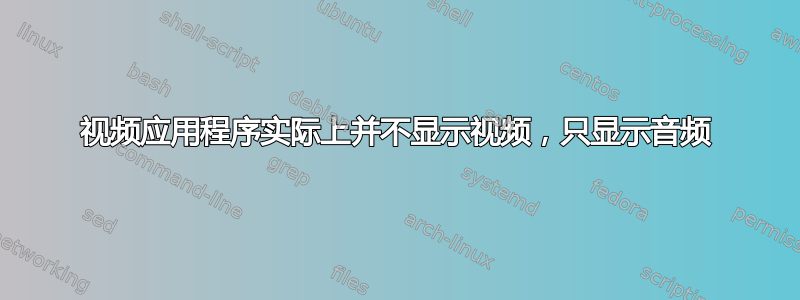
Ubuntu 17.10,全新安装,默认视频播放器(图腾?)
视频应用程序出现问题。当我尝试播放视频时,我可以听到音频,但没有视频(只有一个黑色窗口)。视频似乎正在播放(我可以使用底部的滑块在视频中从一个点移动到另一个点 - 它显示视频中的不同时间点,并从那里继续“播放” - 但没有任何实际图像,只有音频)。我尝试播放任何视频时都会发生这种情况。请注意,缩略图应用程序正在正确读取视频,因为它为每个视频生成适当的缩略图。
这似乎不是硬件问题,因为我安装了多个版本的 Ubuntu(在不同的分区上),并且相同的视频文件在旧版本(16.04、17.04)上播放没有问题。
我已经安装了 ubuntu-restricted-extras 包来获取适当的编解码器等 - 它安装起来没有问题。
从终端运行它时,会产生以下错误:
(totem:2345): GLib-CRITICAL **: g_key_file_load_from_file: assertion 'file != NULL' failed
并且系统日志给出:
Nov 15 17:10:44 -HP-Compaq-8200-Elite-CMT-PC totem[10043]: Native Windows taller than 65535 pixels are not supported Nov 15 17:10:45 -HP-Compaq-8200-Elite-CMT-PC totem[10043]: g_key_file_load_from_file: assertion 'file != NULL' failed Nov 15 17:10:52 -HP-Compaq-8200-Elite-CMT-PC dbus[613]: [system] Activating via systemd: service name='org.freedesktop.hostname1' unit='dbus-org.freedesktop.hostname1.service' Nov 15 17:10:52 -HP-Compaq-8200-Elite-CMT-PC systemd[1]: Starting Hostname Service... Nov 15 17:10:52 -HP-Compaq-8200-Elite-CMT-PC dbus[613]: [system] Successfully activated service 'org.freedesktop.hostname1' Nov 15 17:10:52 -HP-Compaq-8200-Elite-CMT-PC systemd[1]: Started Hostname Service. Nov 15 17:10:58 -HP-Compaq-8200-Elite-CMT-PC totem[10043]: Drawing a gadget with negative dimensions. Did you forget to allocate a size? (node slider owner GtkScale)3-HP-Compaq-8200-Elite-CMT-PC totem[10170]: Native Windows taller than 65535 pixels are not supported Nov 15 17:14:58 HP-Compaq-8200-Elite-CMT-PC totem[10170]: Drawing a gadget with negative dimensions. Did you forget to allocate a size? (node slider owner GtkScale) Nov 15 17:14:58 -HP-Compaq-8200-Elite-CMT-PC totem[10170]: Drawing a gadget with negative dimensions. Did you forget to allocate a size? (node slider owner GtkScale) Nov 15 17:15:32 -HP-Compaq-8200-Elite-CMT-PC gnome-software[2504]: running search with refine-flags=require-license,require-description,require-rating,require-version,require-history,require-setup-action,require-origin,require-provenance,require-review-ratings,require-icon,require-permissions,require-origin-hostname with failure-flags=use-events with timeout=10 with max-results=50 with search=totem on plugin=snap on apps system/snap/Snap Store/desktop/minidlna-escoand/*,system/package/ubuntu-artful-main/desktop/org.gnome.Totem.desktop/* took 713ms Nov 15 17:15:40 -HP-Compaq-8200-Elite-CMT-PC gnome-software[2504]: running refine with refine-flags=require-license,require-url,require-size,require-version,require-history,require-setup-action,require-origin,require-menu-path,require-addons,require-provenance,require-icon,require-permissions,require-origin-hostname,require-runtime,require-screenshots with failure-flags=use-events with timeout=60 on apps system/package/ubuntu-artful-main/desktop/org.gnome.Totem.desktop/* Nov 15 17:15:41 -HP-Compaq-8200-Elite-CMT-PC gnome-software[2504]: running refine with refine-flags=require-rating,require-reviews,require-review-ratings with failure-flags=use-events with timeout=60 on apps system/package/ubuntu-artful-main/desktop/org.gnome.Totem.desktop/* took 1022ms
有什么建议么?
[编辑 11/17] 今天在进行例行更新时对 gstreamer 进行了更新,现在有些文件显示视频,而其他文件则不显示。以下是不显示视频的文件的流信息(使用 ffprobe 检索的流信息):
Stream #0:0(und): Video: h264 (High) (avc1 / 0x31637661), yuv420p, 640x360 [SAR 1:1 DAR 16:9], 493 kb/s, 29.97 fps, 29.97 tbr, 11988 tbn, 59.94 tbc (default)
Metadata:
handler_name : VideoHandler
Stream #0:1(und): Audio: aac (LC) (mp4a / 0x6134706D), 44100 Hz, stereo, fltp, 48 kb/s (default)
Metadata:
handler_name : SoundHandler
[编辑 1/9/18] 尝试从命令窗口启动视频时的输出:
tracy@tracy-hp:/mnt/7BC9480105AD511D/Test$ totem Testing.mp4
(totem:8700): Gtk-WARNING **: Drawing a gadget with negative dimensions. Did you forget to allocate a size? (node slider owner GtkScale)
(totem:8700): Gtk-WARNING **: Drawing a gadget with negative dimensions. Did you forget to allocate a size? (node slider owner GtkScale)
tracy@tracy-hp:/mnt/7BC9480105AD511D/Test$
仍然没有视频输出。值得注意的是(关于其他评论),我确实安装了 gstreamer1.0-plugins-ugly(用于 h264 支持)。以下是已安装的 gstreamer 软件包:
gstreamer1.0-alsa/artful,now 1.12.3-1 amd64 [installed]
gstreamer1.0-clutter-3.0/artful,now 3.0.24-1 amd64 [installed]
gstreamer1.0-fluendo-mp3/artful,now 0.10.32.debian-1 amd64 [installed,automatic]
gstreamer1.0-libav/artful,now 1.12.2-1 amd64 [installed]
gstreamer1.0-nice/artful,now 0.1.13-2 amd64 [installed,automatic]
gstreamer1.0-packagekit/artful,now 1.1.7-1 amd64 [installed]
gstreamer1.0-plugins-bad/artful,now 1.12.3-1ubuntu1 amd64 [installed]
gstreamer1.0-plugins-base/artful,now 1.12.3-1 amd64 [installed]
gstreamer1.0-plugins-base-apps/artful,now 1.12.3-1 amd64 [installed]
gstreamer1.0-plugins-good/artful,now 1.12.3-1ubuntu1 amd64 [installed]
gstreamer1.0-plugins-ugly/artful,now 1.12.3-1 amd64 [installed,automatic]
gstreamer1.0-pulseaudio/artful,now 1.12.3-1ubuntu1 amd64 [installed]
gstreamer1.0-tools/artful,now 1.12.3-1 amd64 [installed]
gstreamer1.0-vaapi/artful,now 1.12.3-1ubuntu1 amd64 [installed,automatic]
gstreamer1.0-vaapi-doc/artful,artful,now 1.12.3-1ubuntu1 all [installed]
gstreamer1.0-x/artful,now 1.12.3-1 amd64 [installed]
2018 年 1 月 9 日附加编辑:感谢 Roberto Lineros。删除 gstreamer1.0-vaapi 似乎已经解决了这个问题。视频现在正在播放,包括 h264 视频(mp4 格式)。
答案1
我正在使用 Ubuntu 17.10 并且确认了这个问题。
可以通过删除来解决此问题gstreamer1.0-vaapi
就我而言,我使用了
sudo apt purge gstreamer1.0-vaapi
此后,totem 应该可以正常显示视频。
我在这里找到的解决方案:https://bbs.archlinux.org/viewtopic.php?id=220186
答案2
如果没有必要使用 Ubuntu 自带的视频播放器,最好使用 VLC 播放器,这个很好用。
sudo apt update
sudo apt install vlc
答案3
听起来你好像失踪了gstreamer1.0-插件-ugly其中包含适用于 17.10 的 h264 编解码器。它位于宇宙储存库。如果不是,你似乎受到了这个错误。


