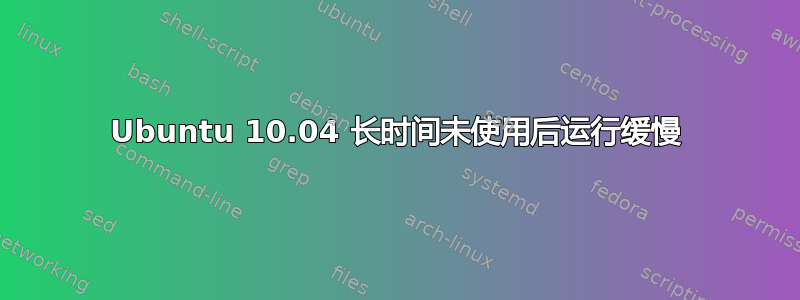
我正在放春假,所以我回到了父母家。我打开了自 1 月份以来一直关闭的电脑,它运行速度慢得无法使用。1 月份我上次使用电脑时没有出现这种情况。
它运行的是 10.04,
内存:875.5 MB CPU:AMD Athlon 64 X2 双核处理器 4400+
可用磁盘空间:330.8 GB
我没有看到内存或磁盘 I/O 的大量使用。
如果我查看进程列表,会发现 CPU 使用率非常低。但是,如果我将鼠标悬停在顶部栏上的 CPU 使用率图表上,有时会得到非常高的读数,例如 100%。
启动、打开 Firefox、在 Firefox 中打开链接都需要很长时间。据我所知,计算机尝试执行的所有操作都非常慢。
现在,我正在使用 apt-get dist-upgrading 安装自上次打开这台计算机以来我错过的所有更新。
对于这里发生的事情有什么想法吗?
更新:
我想检查一下 dmesg,它有很多这样的条目:
[ 1870.142201] ata3.00: exception Emask 0x0 SAct 0x7 SErr 0x0 action 0x0
[ 1870.142206] ata3.00: irq_stat 0x40000008
[ 1870.142210] ata3.00: failed command: READ FPDMA QUEUED
[ 1870.142217] ata3.00: cmd 60/08:10:c0:4a:65/00:00:03:00:00/40 tag 2 ncq 4096 in
[ 1870.142218] res 41/40:00:c5:4a:65/00:00:03:00:00/40 Emask 0x409 (media error) <F>
[ 1870.142221] ata3.00: status: { DRDY ERR }
[ 1870.142223] ata3.00: error: { UNC }
[ 1870.143981] ata3.00: SB600 AHCI: limiting to 255 sectors per cmd
[ 1870.146758] ata3.00: SB600 AHCI: limiting to 255 sectors per cmd
[ 1870.146761] ata3.00: configured for UDMA/133
[ 1870.146777] ata3: EH complete
[ 1872.092269] ata3.00: exception Emask 0x0 SAct 0x7 SErr 0x0 action 0x0
[ 1872.092274] ata3.00: irq_stat 0x40000008
[ 1872.092278] ata3.00: failed command: READ FPDMA QUEUED
[ 1872.092285] ata3.00: cmd 60/08:00:c0:4a:65/00:00:03:00:00/40 tag 0 ncq 4096 in
[ 1872.092287] res 41/40:00:c5:4a:65/00:00:03:00:00/40 Emask 0x409 (media error) <F>
[ 1872.092289] ata3.00: status: { DRDY ERR }
[ 1872.092292] ata3.00: error: { UNC }
[ 1872.094050] ata3.00: SB600 AHCI: limiting to 255 sectors per cmd
[ 1872.096795] ata3.00: SB600 AHCI: limiting to 255 sectors per cmd
[ 1872.096798] ata3.00: configured for UDMA/133
[ 1872.096814] ata3: EH complete
[ 1874.042279] ata3.00: exception Emask 0x0 SAct 0x7 SErr 0x0 action 0x0
[ 1874.042285] ata3.00: irq_stat 0x40000008
[ 1874.042289] ata3.00: failed command: READ FPDMA QUEUED
[ 1874.042296] ata3.00: cmd 60/08:10:c0:4a:65/00:00:03:00:00/40 tag 2 ncq 4096 in
[ 1874.042297] res 41/40:00:c5:4a:65/00:00:03:00:00/40 Emask 0x409 (media error) <F>
[ 1874.042300] ata3.00: status: { DRDY ERR }
[ 1874.042302] ata3.00: error: { UNC }
[ 1874.044048] ata3.00: SB600 AHCI: limiting to 255 sectors per cmd
[ 1874.046837] ata3.00: SB600 AHCI: limiting to 255 sectors per cmd
[ 1874.046840] ata3.00: configured for UDMA/133
[ 1874.046861] sd 2:0:0:0: [sda] Unhandled sense code
[ 1874.046863] sd 2:0:0:0: [sda] Result: hostbyte=DID_OK driverbyte=DRIVER_SENSE
[ 1874.046867] sd 2:0:0:0: [sda] Sense Key : Medium Error [current] [descriptor]
[ 1874.046872] Descriptor sense data with sense descriptors (in hex):
[ 1874.046874] 72 03 11 04 00 00 00 0c 00 0a 80 00 00 00 00 00
[ 1874.046883] 03 65 4a c5
[ 1874.046886] sd 2:0:0:0: [sda] Add. Sense: Unrecovered read error - auto reallocate failed
[ 1874.046892] sd 2:0:0:0: [sda] CDB: Read(10): 28 00 03 65 4a c0 00 00 08 00
[ 1874.046900] end_request: I/O error, dev sda, sector 56969925
[ 1874.046920] ata3: EH complete
我不确定,但看起来我的问题可能是硬盘故障。但硬盘使用不到一年,现在真的不应该出现故障……
答案1
检查你的硬盘,有关如何操作的示例,请访问例如这个帖子。
顺便说一句,统计数据显示,驱动器通常在第一年或使用多年后出现故障:)
答案2
我建议您启动磁盘实用程序并检查驱动器的 SMART 状态。如果出现异常,特别是(至少在我过去遇到驱动器故障时)重新分配的扇区数,请尽快将所需内容备份到另一个驱动器或网络位置。


