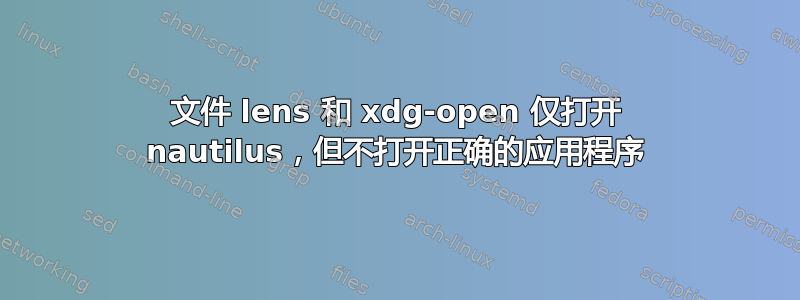
有几天,我的文件镜头只打开 nautilus,而不是与文件扩展名关联的正确应用程序。例如,如果我选择一个 PDF 文件,Nautilus 会打开,指向文件所在的目录(并且选择了该文件),但不会打开 Adobe Reader。
然后我在终端中执行同样的事情
xdg-open sample.pdf
只有 Nautilus 也开放了。
xdg-mime 向我显示了以下信息:
$ xdg-mime query default application/pdf
acroread.desktop
/usr/share/applications/acroread.desktop 文件:
[Desktop Entry]
Name=Adobe Reader 9
MimeType=application/pdf;application/vnd.fdf;application/vnd.adobe.pdx;application/vnd.adobe.xdp+xml;application/vnd.adobe.xfdf;
Exec=acroread
Type=Application
GenericName=PDF Viewer
Terminal=false
Icon=AdobeReader9
Caption=PDF Viewer
X-KDE-StartupNotify=false
Categories=Application;Office;Viewer;X-Red-Hat-Base;
InitialPreference=9
与图像、音乐文件和办公文档等其他文件类型相同。
然后我双击 Nautilus 中的文件,一切正常,并打开了正确的应用程序。
我认为这种现象与 Thunar 有关,我几天前安装了它,但在出现这些问题后就卸载了。
有什么建议么?
答案1
我在安装 xfce 时遇到了同样的问题(我的问题可以找到这里)。
卸载所有 xubuntu*、xfdesktop4* 和 xfce4* 包(和 thunar)后,我的问题解决了。
也许你应该先输入:
aptitude search xfce xfd xubuntu | grep ^i
以便查看您的系统中安装了哪些软件包。
然后继续卸载。
答案2
我在 files-lens 和 Chrome 浏览器中遇到了同样的问题。我删除了所有与 xfce4 相关的软件包,问题就解决了。谢谢!
这就是我所做的,
sudo aptitude purge xfce4 desktop-base exo-utils gtk2-engines-xfce libexo-1-0 libexo-common libgarcon-1-0 libgarcon-common libthunarx-2-0 libtumbler-1-0 libxfce4ui-1-0 libxfce4util-bin libxfce4util-common libxfce4util4 libxfconf-0-2 orage tango-icon-theme thunar thunar-data thunar-volman tumbler tumbler-common xfce-keyboard-shortcuts xfce4 xfce4-appfinder xfce4-mixer xfce4-panel xfce4-session xfce4-settings xfce4-utils xfconf xfdesktop4 xfdesktop4-data xfwm4 xfwm4-themes
我找到了这些信息这里
答案3
这是 exo-utils / exo-file-manager.desktop 中的一个错误:
答案4
我解决了从文件中删除(或用#注释)此行的问题 ~/.local/share/applications/mimeapps.list:
x-scheme-handler/file=nautilus.desktop


