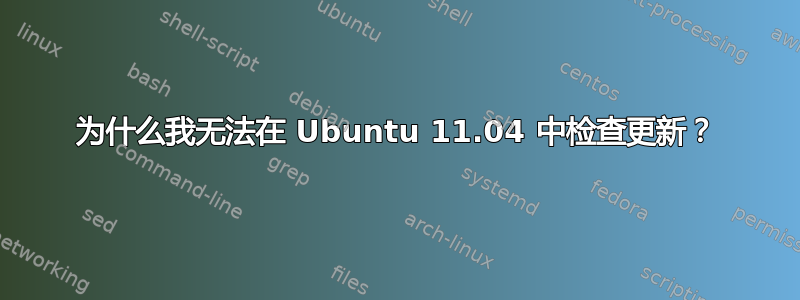
可能重复:
如何使用 PPA 修复 404 错误?
当我尝试检查更新时收到以下错误消息:
W:Failed to fetch http://ppa.launchpad.net/dists/https/ppa/ubuntu/natty/source/Sources 404 Not Found
W:Failed to fetch http://ppa.launchpad.net/dists/https/ppa/ubuntu/main/source/Sources 404 Not Found
W:Failed to fetch http://ppa.launchpad.net/dists/https/ppa/ubuntu/natty/binary-i386/Packages 404 Not Found
W:Failed to fetch http://ppa.launchpad.net/dists/https/ppa/ubuntu/main/binary-i386/Packages 404 Not Found
E:Some index files failed to download. They have been ignored, or old ones used instead.
我该怎么做才能纠正这个问题?这是 Natty 的新安装。我只安装了一次更新,之后我只有在尝试检查更多更新时才收到此错误消息。
答案1
您的源中有一个无效条目。无法想象在新安装中怎么会发生这种情况。无论如何:
- 打开软件中心
- 点击编辑菜单,选择软件源。
- 将打开一个新窗口,选择“其他软件”选项卡
- 取消选中除“Canonical Partners”和“Independent”之外的所有复选框
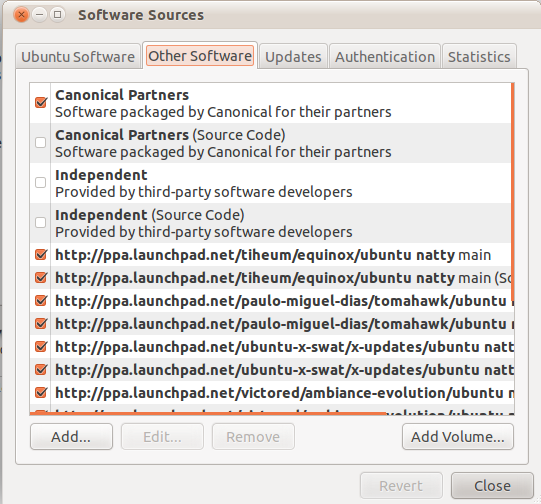
答案2
这可能是由于某些原因造成的:
- 您的互联网连接。
- 您的 apt source.list 文件已损坏。


