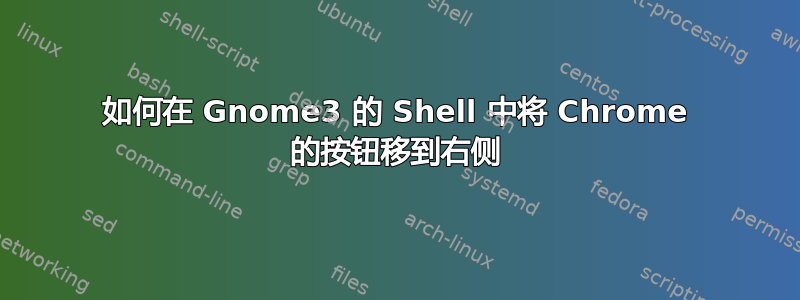
我在 Ubuntu 中从 Unity 切换到 Gnome Shell。现在 Chrome 的按钮在左侧,但我希望它们在右侧。如何在不切换到系统标题栏的情况下解决这个问题?
我也尝试了 gconf-editor 并修改了 apps>metacity>general>button_layout,但没有任何区别。
答案1
不允许我对所选答案添加评论
如果你使用
gconftool-2 --set /apps/metacity/general/button_layout --type string ":minimize,maximize,close"
您将保留所有按钮
答案2
对我来说,这在 Gnome Shell 和 Chrome 15.0.874.120 中有效。从命令行尝试:
gconftool-2 --set /apps/metacity/general/button_layout --type string ":minimize,maximize,close"
答案3
您也可以在外观下的选项中让 chrome 使用系统主题。这适用于仍在寻找如何让 chrome 呈现更原生外观的人。
答案4
仅适用于所有 metacity 窗口,但不适用于集成在新的 Chrome 按钮中...要使其工作,只需检查浏览器设置中查看标题栏的选项即可。


