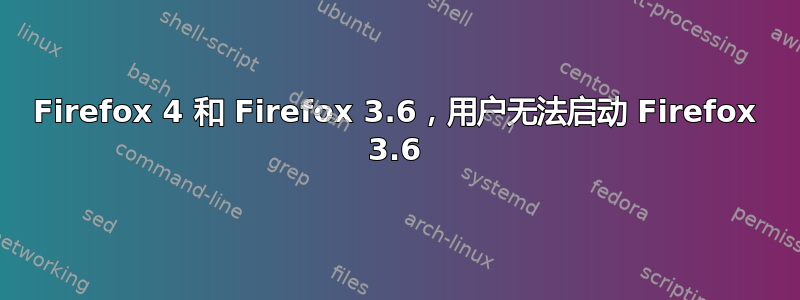
我安装了 Firefox 4 并下载了 Firefox 3.6,因为 Molybdenum 不适用于 ff4!
firefox 3.6 位于/usr/local/share/firefox-36/firefox(只有 root 才能运行 ff3.6)。
如果用户“peter”进入/usr/local/share/firefox-36/并运行firefox,则启动firefox 4而不是firefox 3.6!
有没有什么解决方法可以以“peter”的身份启动 ff36?
- 编辑:
如果我使用 --debug,它会被打印到控制台
peter@muhahaha:/usr/local/share/firefox-36$ ./firefox --debug
./run-mozilla.sh -g ./firefox-bin
MOZILLA_FIVE_HOME=.
LD_LIBRARY_PATH=.:./plugins:.
DISPLAY=:0.0
DYLD_LIBRARY_PATH=.:.
LIBRARY_PATH=.:./components:.
SHLIB_PATH=.:.
LIBPATH=.:.
ADDON_PATH=.
MOZ_PROGRAM=./firefox-bin
MOZ_TOOLKIT=
moz_debug=1
moz_debugger=
/usr/bin/gdb --args ./firefox-bin
GNU gdb (Ubuntu/Linaro 7.2-1ubuntu11) 7.2
Copyright (C) 2010 Free Software Foundation, Inc.
License GPLv3+: GNU GPL version 3 or later <http://gnu.org/licenses/gpl.html>
This is free software: you are free to change and redistribute it.
There is NO WARRANTY, to the extent permitted by law. Type "show copying"
and "show warranty" for details.
This GDB was configured as "x86_64-linux-gnu".
For bug reporting instructions, please see:
<http://www.gnu.org/software/gdb/bugs/>...
Reading symbols from /usr/local/share/firefox-36/firefox-bin...(no debugging symbols found)...done.
(gdb)
- 更新:几天后版本切换了:我只能以 root 身份启动 ff4,用户现在始终启动 ff36!
答案1
Firefox 在安装新插件时通常会检查兼容性,这是标准程序,你可以使用类似以下插件来禁用此功能https://addons.mozilla.org/en-US/firefox/addon/add-on-compatibility-reporter/?src=api或者使用 about:config 下的适当标志。
运行两个不同版本的 Firefox 可能会导致不良行为,甚至更糟的是导致您的个人数据丢失。
答案2
要运行两个版本的 Firefox - 您需要创建单独的配置文件。如果不这样做,您将获得冲突的附加组件,并且可能获得损坏的共享配置文件。
我不确定你是如何安装 Firefox 4 的 - 它不再出现在mozilla 发布文件夹
我的电脑上安装了带有 Natty 的标准 Firefox 8.0。
我从 Mozilla 发布文件夹下载了 Firefox 3.6 tar 文件并解压它:
cd Downloads
tar xjf firefox-3.6.24.tar.bz2
cd firefox
然后为 Firefox 3.6 创建一个配置文件
./firefox -ProfileManager
调用个人资料firefox36- 注意./运行 Firefox 的本地副本非常重要。
当你想运行 Firefox 3.6 时
cd ~/Downloads/firefox
./firefox -P firefox36
同样为 Firefox 8 创建配置文件
firefox -ProfileManager
调用个人资料Firefox8
当你想运行 Firefox 8 时,运行
firefox -P firefox8
唯一的警告——不要同时运行两个浏览器。
您可能因以 root 身份运行 Firefox 而导致权限/损坏 - 如果您以 root 身份运行 Firefox,则可以使用 root 权限更新各种文件。当您以标准用户身份使用 Firefox 时,相同的文件将无法更新。
以下步骤将为您提供一个全新的开始,无需任何配置文件和不正确的文件权限。
- 我会清除您当前的 Firefox (
sudo apt-get purge firefox) -然后重新安装。 - 我将删除您的
/user/local/shareFirefox 版本 - 并根据我的回答在本地安装 Firefox 3.6。 - 我会重命名/删除
.mozilla您主文件夹中的文件夹。


