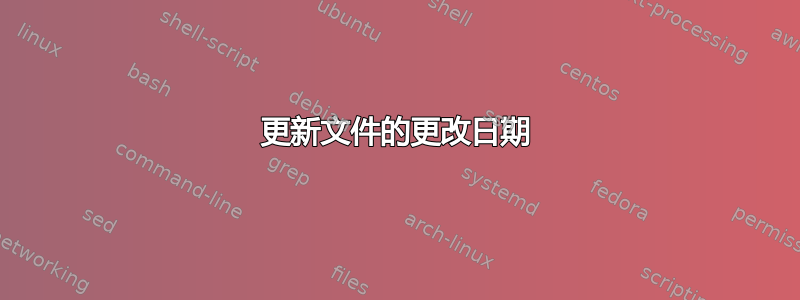
我已设法更新文件的访问和修改时间:
Access: 2003-06-03 14:45:00.000000000 +0300
Modify: 2003-06-03 14:45:00.000000000 +0300
Change: 2015-07-20 08:03:15.301534192 +0300
我如何才能对更改时间执行相同操作?仅使用触摸即可将所有时间戳更新为当前时间,但我如何才能将所有时间戳更新为自定义时间?
答案1
-d, --date=STRING
parse STRING and use it instead of current time
-t STAMP
use [[CC]YY]MMDDhhmm[.ss] instead of current time
DATE STRING
The --date=STRING is a mostly free format human readable date string
such as "Sun, 29 Feb 2004 16:21:42 -0800" or "2004-02-29 16:21:42" or
even "next Thursday". A date string may contain items indicating
calendar date, time of day, time zone, day of week, relative time,
relative date, and numbers. An empty string indicates the beginning of
the day. The date string format is more complex than is easily
documented here but is fully described in the info documentation.
随意选择。


