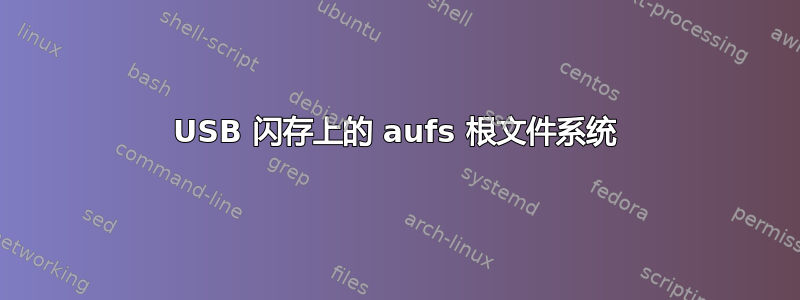
我通过这个将 aufs 配置为 USB 闪存盘上的根文件系统文章。因此,第一个分支是真正的根文件系统,并且是只读的。第二个分支文件系统位于内存中,并且具有读写能力。两个分支合并为一个基于文件的写时复制联合,并安装在/。
一切似乎都运行良好,但网络接口除外。当 Ubuntu 11.10 Oneric 3.0.0-16-server x86_64 启动时,我看到下一条消息: 等待网络配置
启动后,eth0 没有启动:
rootubuntu:~# ifconfig
lo Link encap:Local Loopback
met addr:127.O.O.1 Mask:255.O.O.0
inet6 addr: ::1/128 Scope:Host
UP LOOPBACI< RUNNING MTU:16436 Metric:1
RX packets:0 errors:O dropped:0 overruns:0 frame:0
TX packets:0 errors:0 dropped:O overruns:O carrier:0
collisions:0 txqueuelen:0
RX bytes:0 (0.0 6) TX bytes:0 (0.0 6)
重新启动网络没有帮助:
root@ubuntu:~# /etc/init.d/networking restart
* Running /etc/init.d/networking restart is deprecated because it may not enabie again some interfaces
* Reconfiguring network interfaces...
dhclient3: error while loading shared libraries: libc.so.6: cannot open shared object file: No such file or directory
Failed to bring up ethO.
图书馆libc.so.6仍位于同一位置/lib/x86_64-linux-gnu/libc-2.13.so并链接/lib/x86_64-linux-gnu/libc.so.6为它。当我正常启动时(没有 aufs 作为 root FS )一切又恢复正常。
如何修复它?
答案1
这回答很短:这就是问题所在apparmor 兼容性。
apt-get install apparmor-utils
aa-complain dhclient3
似乎 apparmor 并不喜欢 aufs 的工作方式。在这种情况下,由于 aufs 与 apparmor 一起使用,可能会出现其他问题。
有其他方式来修复问题。
或者你需要删除装甲。
/etc/init.d/apparmor stop
update-rc.d -f apparmor remove
aptitude remove apparmor apparmor-utils


