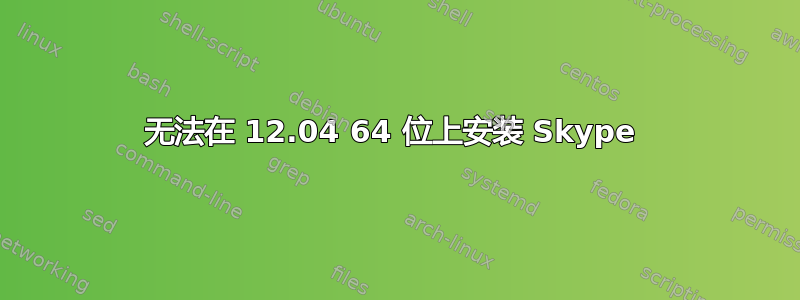
我尝试过很多不同的方法:
我从 Skype 网站下载了该文件,但返回了此错误Cannot install ia-32-libs.
我关注了这些指示以下是我得到的结果:
W: Failed to fetch http://archive.canonical.com/ubuntu/dists/precise/partner/Packages/binary-amd64/Packages 404 Not Found [IP: 91.189.92.191 80]
W: Failed to fetch http://archive.canonical.com/ubuntu/dists/precise/partner/Packages/binary-i386/Packages 404 Not Found [IP: 91.189.92.191 80]
E: Some index files failed to download. They have been ignored, or old ones used instead.
我甚至尝试了这个命令行:
sudo apt-get install lib32stdc++6 lib32asound2 ia32-libs libc6-i386 lib32gcc1 skype
这就是我得到的:
Error: need a repository as argument
pandora@ubuntu:~$ sudo apt-get install lib32stdc++6 lib32asound2 ia32-libs libc6-i386 lib32gcc1 skype
Reading package lists... Done
Building dependency tree
Reading state information... Done
Some packages could not be installed. This may mean that you have
requested an impossible situation or if you are using the unstable
distribution that some required packages have not yet been created
or been moved out of Incoming.
The following information may help to resolve the situation:
The following packages have unmet dependencies:
ia32-libs : Depends: ia32-libs-multiarch
skype : Depends: skype-bin
E: Unable to correct problems, you have held broken packages.
我只是不知道该怎么办了,如果我不能使用 Skype,我还不如根本不使用 Ubuntu。
请有人帮忙。
答案1
您无需从网站下载 Skype。


