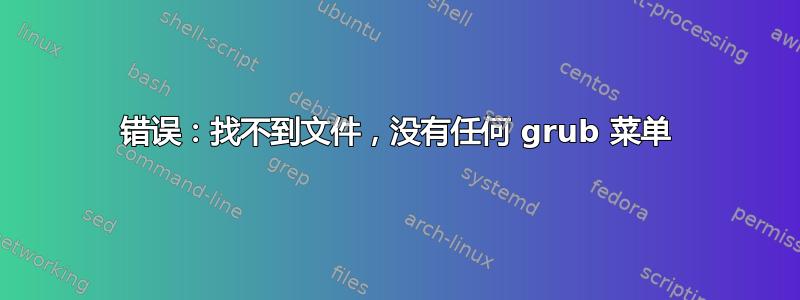
我在第三个分区上安装了 Kubuntu,并删除了我的 Ubuntu 分区,这是之前的第二个分区。与这个问题,我之前没有看到任何 grub 菜单,我该怎么做?
我刚刚安装了 Kubuntu,在第一次启动时收到了这条奇妙的消息
error: File not found
grub rescue>
答案1
您可以尝试这个名为 Boot-repair 的应用程序 启动修复 - 如何使用
1 从 Live USB 启动 Ubuntu
2 连接到互联网
3 打开终端,添加 Boot Repair PPA
sudo add-apt-repository ppa:yannubuntu/boot-repair && sudo apt-get update
4 安装启动修复
sudo apt-get install -y boot-repair && boot-repair


