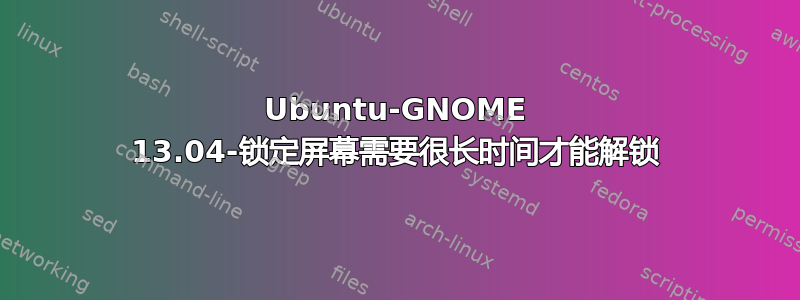
我安装了 gnome-screensaver 软件包,可以使用 Ctrl+Alt+L 锁定屏幕。虽然锁定屏幕可以正常工作,但在提示符下输入密码后需要很长时间才能解锁。锁定屏幕在此期间会冻结(鼠标处于活动状态)。
以下是来自$HOME/.cache/gdm/session.log
屏幕锁定时:
(gnome-shell:2850): GLib-GIO-WARNING **: Dropping signal ActiveSessionChanged of type (s) since the type from the expected interface is (o) (above message repeated 5 times) JS ERROR: !!! Exception was: TypeError: arguments[0] is null JS ERROR: !!! message = '"arguments[0] is null"' JS ERROR: !!! fileName = '"/usr/share/gnome-shell/js/ui/components/autorunManager.js"' JS ERROR: !!! lineNumber = '133' JS ERROR: !!! stack = '"(null,[object _private_Gio_IOErrorEnum])@/usr/share/gnome-shell/js/ui/components/autorunManager.js:133 ([object _private_Gio_DBusProxy],[object _private_Gio_SimpleAsyncResult])@/usr/share/gjs-1.0/overrides/Gio.js:86"'屏幕解锁时:
(gnome-shell:2850): GLib-GIO-WARNING **: Dropping signal ActiveSessionChanged of type (s) since the type from the expected interface is (o) (above message repeated 4 times) JS LOG: loading default theme (Adwaita) (gnome-shell:2850): GLib-GIO-WARNING **: Dropping signal ActiveSessionChanged of type (s) since the type from the expected interface is (o) (above message repeated 13 times) JS ERROR: !!! Exception was: TypeError: arguments[0] is null JS ERROR: !!! message = '"arguments[0] is null"' JS ERROR: !!! fileName = '"/usr/share/gnome-shell/js/ui/components/autorunManager.js"' JS ERROR: !!! lineNumber = '133' JS ERROR: !!! stack = '"(null,[object _private_Gio_IOErrorEnum])@/usr/share/gnome-shell/js/ui/components/autorunManager.js:133 ([object _private_Gio_DBusProxy],[object _private_Gio_SimpleAsyncResult])@/usr/share/gjs-1.0/overrides/Gio.js:86"' (above block repeated 4 times)
这些是否与解锁屏幕的长时间延迟/冻结有关?还是由其他软件等引起的。
很高兴能提供这方面的额外信息。谢谢。
答案1
@DavidFoerster:是的,这是一个错误。
看这里:启动板错误 #515155。您也可以在那里找到解决方法。
答案2
如果尚未安装,请安装 Tweak Tool 和 Gnome Shell 扩展。扩展在 Tweak Tool / 高级设置中启用。备用状态菜单扩展显示关机菜单。您可以在那里进行调整。


