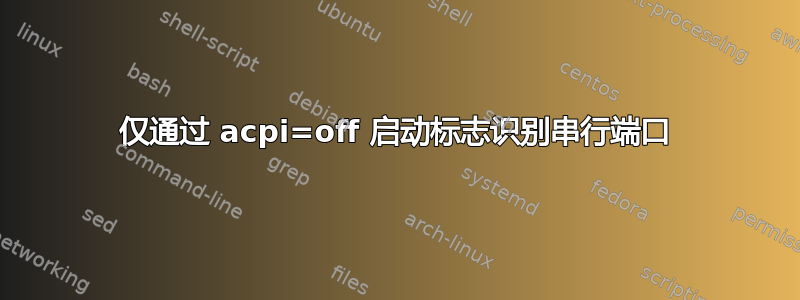
我有一台配备 skylake 主板 (ASRock IMB-195) 的计算机,我正在尝试使用板载串行端口 (/dev/ttyS0)。我正在使用带有 Linux 内核 4.4.0-72 的 Ubuntu Server。
如果我使用 acpi=off 启动,我会得到以下输出 (dmesg):
Serial: 8250/16550 driver, 32 ports, IRQ sharing enabled
serial8250: ttyS0 at I/O 0x3f8 (irq = 4, base_baud = 115200) is a 16550A
serial8250: ttyS1 at I/O 0x2f8 (irq = 3, base_baud = 115200) is a 16550A
serial8250: ttyS2 at I/O 0x3e8 (irq = 3, base_baud = 115200) is a 16550A
serial8250: ttyS3 at I/O 0x2e8 (irq = 3, base_baud = 115200) is a 16550A
ACPI 开启时:
Serial: 8250/16550 driver, 32 ports, IRQ sharing enabled
完全禁用 ACPI 的效果非常差(例如,如果不手动重新启动电源就无法重新启动)。
有没有办法禁用 ACPI 中阻止串行驱动程序工作的部分?
答案1
您可以尝试“acpi=noirq”。这是我让 ttyS0 在 Intel AMT 平台上使用 Serial-Over-Lan 的唯一方法。它似乎没有任何不良影响,但如果其他人知道更好的解决方案,请分享。


