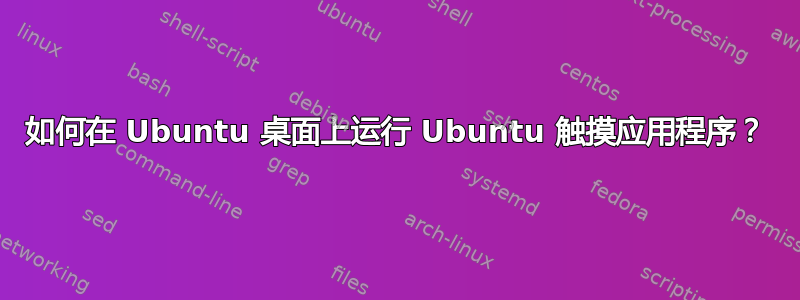
答案1
这一切都是在 PPA 的帮助下完成的。您所要做的就是打开终端并运行以下命令(您需要是 root 用户):
sudo add-apt-repository ppa:ubuntu-touch-coreapps-drivers/daily
sudo apt-get update
sudo apt-get install touch-coreapps
安装完成后,您可以在 Unity Dash 中找到该应用程序。据 Alan Pope 介绍,这些应用程序已在 Ubuntu 13.10 和 Ubuntu 14.04 上进行了测试。
答案2
有一个适用于 ubuntu 14.04 的实验性模拟器,当有人拥有它时,可以从存储库中安装:
sudo apt-get update
sudo apt-get install android-emulator
cp -r /usr/share/android/emulator/ ~/
cd ~/emulator/
./build-emulator-sdcard.sh
./run-emulator.sh
对于其他情况我建议:https://wiki.ubuntu.com/Touch/Emulator
希望能帮助到你 :)


