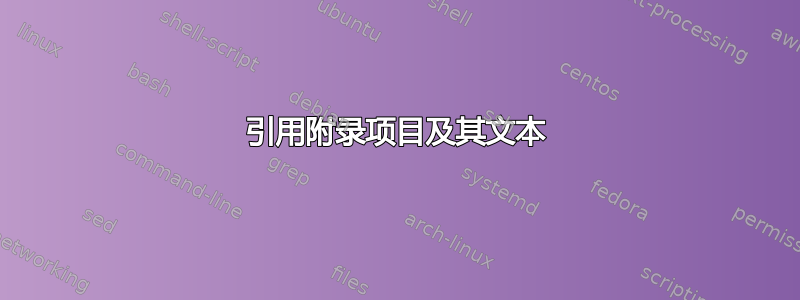
我只是想从我的附录中获得一个项目的引用,像这样 [参见附录 D] 或 [参见附录 F],并且 D 和 F 不应该手动写入,而是应该从命令中获取\ref。
到目前为止我得到了这个:
\documentclass[12pt]{article}
\usepackage[toc,page]{appendix}
\usepackage[hidelinks]{hyperref}
\begin{document}
Some important text \ref{appendix:One}
\begin{appendices}
\section{Appendix Name}
\label{appendix:One}
\begin{figure}[H]
\centering
\includegraphics[scale=0.7]{FirgureName}
\caption{Test}
\end{figure}
\end{appendices}
\end{document}
生成如下文本:
一些重要文本[A]
这非常接近我想要的,现在我想我可以将 onw 文本添加到 \ref 命令中,但我读到我必须使用 hyperref,所以我尝试这样做:
Some important text \hyperref[appendix:One]{see Appendix}
这导致:
部分重要文字见附录
没有括号,没有 A,什么都没有。现在这比以前更糟糕了。我只想在正常的 [A] 引用中添加“参见附录”。
答案1
不要使用该hyperref包。
为附录引用创建一个新的宏:
\newcommand*{\appref}[1]{[see appendix \ref{#1}]}
当您想要引用附录时,请使用\appref而不是。\ref


