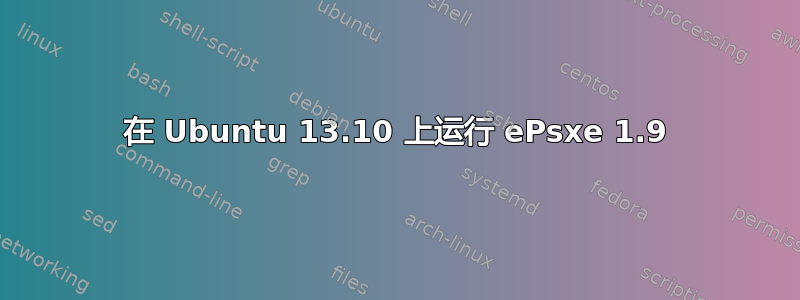
所以我想在 Ubuntu 上试用一下 ePsxe 1.9(当然,我合法拥有这台游戏机和我计划运行的游戏)。我首先下载了适用于 Linux 的 ePSXe v1.9.0从官方网站下载。然后我提取了二进制文件并尝试运行它。结果如下:
error while loading shared libraries: libgtk-x11-2.0.so.0: cannot open shared object file: No such file or directory
这是怎么回事?有人能帮我解决吗?
答案1
好的,这些是我必须安装才能运行这个模拟器的库
因为我使用的是 x64 系统,而 epsxe 是 x32,所以我必须安装 32 位库
sudo apt-get install libsdl-image1.2:i386
sudo apt-get install libsdl-ttf2.0-0:i386
sudo apt-get install libgtk2.0-0:i386
答案2
看起来您需要找到包含该文件的包libgtk-x11-2.0.so.0。如果您查看这个答案并运行以下命令:
sudo apt-get install apt-file # Installs apt-file
sudo apt-file update # Tells apt-file to update its cache
apt-file search libgtk-x11-2.0.so.0 # Has apt-file find the package with your file
然后你会看到包中libgtk2.0-0包含了那个特定的库。这样,你需要做的就是安装libgtk2.0-0:
sudo apt-get install libgtk2.0-0
您已准备就绪!


