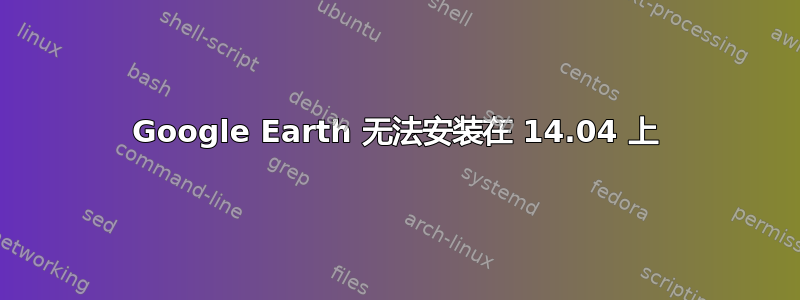
我尝试在 Ubuntu 14.04 上安装 Google Earth,但出现以下错误。问题出现在使用dpkg-i 命令安装从 Google 网站下载的 .deb,此外我还测试了Ubuntu 软件中心也。
这个网站上有类似的问题讨论安装问题,但没有一个是针对 14.04 的,所以我决定发布一个新问题寻求当前 LTS Ubuntu 版本的提示解决方案(以前问题中的大多数评论和建议都针对最旧的 Ubuntu 版本)
Preparing to unpack google-earth-stable_current_amd64.deb ...
Unpacking google-earth-stable (7.1.2.2041-r0) ... dpkg: dependency
problems prevent configuration of google-earth-stable:
google-earth-stable depends on lsb-core (>= 3.2); however: Package
lsb-core is not installed. google-earth-stable depends on ia32-libs;
however: Package ia32-libs is not installed.
dpkg: error processing package google-earth-stable (--install):
dependency problems - leaving unconfigured Processing triggers for
man-db (2.6.7.1-1) ... Processing triggers for bamfdaemon
(0.5.1+14.04.20140409-0ubuntu1) ... Rebuilding
/usr/share/applications/bamf-2.index... Processing triggers for
gnome-menus (3.10.1-0ubuntu2) ... Processing triggers for
desktop-file-utils (0.22-1ubuntu1) ... Processing triggers for
mime-support (3.54ubuntu1) ... Errors were encountered while
processing: google-earth-stable
按照描述进行操作这里我有:
sudo dpkg -i google-earth-stable_current_amd64.deb Selecting
previously unselected package google-earth-stable. (Reading database
... 277661 files and directories currently installed.) Preparing to
unpack google-earth-stable_current_amd64.deb ... Unpacking
google-earth-stable (7.1.2.2041-r0) ... dpkg: dependency problems
prevent configuration of google-earth-stable: google-earth-stable
depends on lsb-core (>= 3.2); however: Package lsb-core is not
installed. google-earth-stable depends on ia32-libs; however:
Package ia32-libs is not installed.
dpkg: error processing package google-earth-stable (--install):
dependency problems - leaving unconfigured Processing triggers for
man-db (2.6.7.1-1) ... Processing triggers for bamfdaemon
(0.5.1+14.04.20140409-0ubuntu1) ... Rebuilding
/usr/share/applications/bamf-2.index... Processing triggers for
gnome-menus (3.10.1-0ubuntu2) ... Processing triggers for
desktop-file-utils (0.22-1ubuntu1) ... Processing triggers for
mime-support (3.54ubuntu1) ... Errors were encountered while
processing: google-earth-stable
答案1
尝试给出的方法这里安装谷歌地球
Google Earth 的问题在于 32 位软件包不支持多架构,因此它不会安装在 Ubuntu 64 位上运行所需的所有 32 位依赖项。
我建议您直接复制粘贴以下命令:
sudo apt-get install libfontconfig1:i386 libx11-6:i386 libxrender1:i386 libxext6:i386 libgl1-mesa-glx:i386 libglu1-mesa:i386 libglib2.0-0:i386 libsm6:i386; cd /tmp && wget http://dl.google.com/dl/earth/client/current/google-earth-stable_current_i386.deb; sudo dpkg -i google-earth-stable_current_i386.deb; sudo apt-get install -f
然后在64位系统上下载并安装32位软件包。
答案2
这适用于 kubuntu14.04 AMD64在我的系统上
- 下载 32 位软件包(相信我,amd64 位软件包并不是真正的 100% 64 位——谷歌真丢脸,64 位已经存在多久了?)
- 安装 google .deb 包
打开终端并运行以下命令:
sudo apt-get install libc6-i386 libglib2.0-0:i386 libsm6:i386 libglu1-mesa:i386 libgl1-mesa-glx:i386 libxext6:i386 libxrender1:i386 libx11-6:i386 libfontconfig1:i386 lsb-core就是这样,现在它应该可以正常运行从命令行运行
google-earth
参考: 谷歌地球
答案3
ia32-libs(Google Earth 需要的)似乎不再存在。但是它已被替换!这对我有用(Ubuntu 14.04 LTS,安装 google-earth-stable_current_amd64.deb):
打开终端窗口并复制粘贴:
sudo apt-get install lib32z1 lib32ncurses5 lib32bz2-1.0
完成此操作后,google-earth-stable_current_amd64.deb 将会顺利安装,不会出现任何错误。
答案4
我运行的是 Ubuntu 14.04 (64 位),也遇到了同样的问题。32 位版本的 GE 在某种程度上对我来说是可行的,但 panaramo 图像无法在 GE 中加载。我发现这里的答案对我有用,可以让 64 位版本正常工作(除其他事项外,您可以删除依赖项行):https://productforums.google.com/d/msg/maps/_h4t6SpY_II/xK1umdGFykAJ


