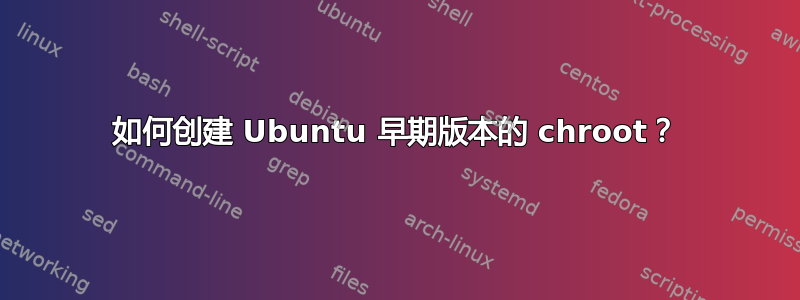
我想创建最新 LTS 的虚拟实例,以便我可以以更符合我们的生产环境的方式测试我正在编写的软件。
似乎有很多不同的方法可以做到这一点:使用带有 schroot 的 debootstrap;使用带有 dchroot 的 debootstrap;使用 mk-sbuild...以及类似的页面https://wiki.ubuntu.com/DebootstrapChroot有多个选项,现在肯定已经被小型 shell 脚本取代了。
我该怎么做?
答案1
该软件包pbuilder正是您所需要的。它将允许您构建 chroot 环境,构建和安装您的软件包。甚至pbuilder-cross存在多种版本。它是一组命令行工具,因此无需虚拟机点击。经过一段艰难但短暂的学习曲线后,您可能可以自动构建不同的体系结构和发行版修订版。
答案2
在我的命令行上,我输入了man -k virtual,然后发现vmbuilder(dpkg -S vmbuilder显示它在python-vm-builder包中。man vmbuilder说:
NAME
vmbuilder - builds virtual machines from the command line
SYNOPSIS
vmbuilder <hypervisor> <distro> [OPTIONS]...
<hypervisor> Hypervisor image format. Valid options: xen kvm vmw6 vmserver
<distro> Distribution. Valid options: ubuntu
DESCRIPTION
This manual page documents the vmbuilder command. vmbuilder is a program that builds virtual machines from the command
line, but can have other interfaces implemented through its plugin mechanism. You can pass command line options to add
extra packages, remove packages, choose which version of Ubuntu, which mirror etc. On recent hardware with plenty of
RAM, tmpdir in /dev/shm or using a tmpfs, and a local mirror (see apt-proxy or apt-mirror), you can bootstrap a vm in
less than a minute.
笔记:我不使用此包,因此年龄变化率。


