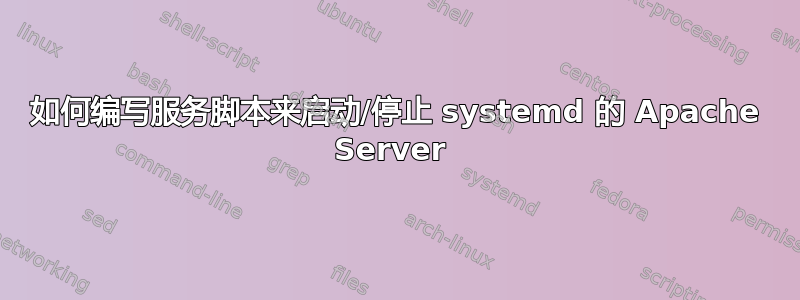
我已经在我的机器上手动提取并安装了 Apache 服务器,即CentOS 7
现在我想为 systemd 编写一个服务脚本来启动、停止等 Apache Server [ httpd ]。
我怎么做 ?
我安装了什么:
- apr-1.5.1.tar.gz
- apr-util-1.5.3.tar.gz
- PCRE-8.35.tar
- openssl-1.0.2a.tar.gz
- httpd-2.4.9.tar.gz
默认httpd服务脚本如下:
.include /usr/lib/systemd/system/httpd.service
[Service]
Environment=KRB5CCNAME=/var/run/httpd/ipa/krbcache/krb5ccache
Environment=KDCPROXY_CONFIG=/etc/ipa/kdcproxy/kdcproxy.conf
ExecStartPre=/usr/libexec/ipa/ipa-httpd-kdcproxy
ExecStopPost=-/usr/bin/kdestroy -A
答案1
目前尚不清楚你在问什么。通常,您只需从存储库安装,它就会为您创建,但如果您需要手动完成所有工作,您应该记住您可能想要使用命令 apachectl。
您应该能够通过阅读我的 /usr/lib/systemd/system/httpd.service 文件的内容来实现您想要实现的任何目标:
[Unit]
Description=Apache Web Server
After=network.target remote-fs.target nss-lookup.target
[Service]
Type=forking
PIDFile=/run/httpd/httpd.pid
ExecStart=/usr/sbin/apachectl start
ExecStop=/usr/sbin/apachectl graceful-stop
ExecReload=/usr/sbin/apachectl graceful
PrivateTmp=true
LimitNOFILE=infinity
[Install]
WantedBy=multi-user.target


