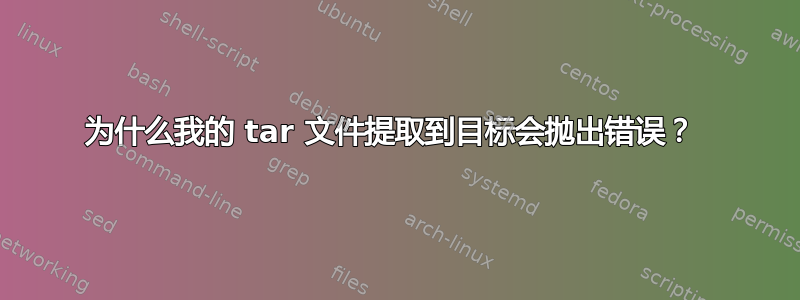
我正在尝试将 tar.gz 文件夹提取到新的目标位置,但它会引发以下错误?我如何更改 Linux 命令来提取这些文件夹。
$ tar -zxvf IUS17.05_g311_lnx86_GPLV3_N20170504.tar.gz /cad/local/apps/cadence/xcelium
tar: /cad/local/apps/cadence/xcelium: Not found in archive
tar: Exiting with failure status due to previous errors
答案1
错误的原因是你说
tar -xf archive.tar path
要求path从 中提取archive.tar。如果path在 中找不到archive.tar,则会出现Not found in archive错误。
您应该使用的选项是-C path在提取时设置存档中文件的目标目录。
您的情况的完整命令行:
tar -zxvf IUS17.05_g311_lnx86_GPLV3_N20170504.tar.gz -C /cad/local/apps/cadence/xcelium
答案2
使用-C定义目的地的选项
tar -zxvf IUS17.05_g311_lnx86_GPLV3_N20170504.tar.gz -C /cad/local/apps/cadence/xcelium
注意:请确保您对目标目录具有写入权限


