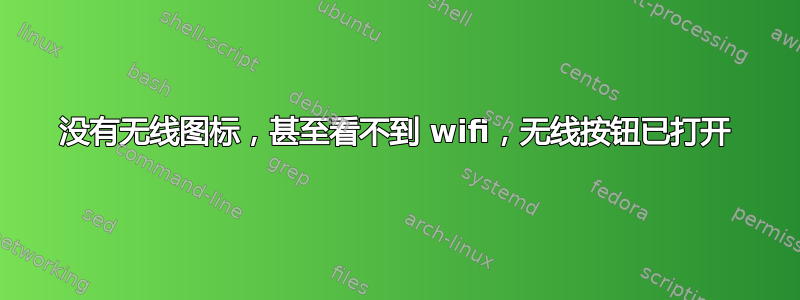
我正在使用 compaq presario v 3000 tu 笔记本电脑。
今天我安装了 12.04 ubuntu。但很遗憾我无法通过 wifi 连接。对我来说,没有 wifi 就没用。尝试了很多网上发布的命令,但无法解决问题 ---
运行 Runtil wlan manager 时出现此错误 -
*严重错误:找不到任何无线网络接口。代码:-3*
请帮忙..
以下是我在我的系统上运行的命令的输出..
如果配置-----------------------------
eth0 Link encap:Ethernet HWaddr 00:16:d3:9b:11:52
inet addr:192.168.1.4 Bcast:192.168.1.255 Mask:255.255.255.0
inet6 addr: fe80::216:d3ff:fe9b:1152/64 Scope:Link
UP BROADCAST RUNNING MULTICAST MTU:1500 Metric:1
RX packets:4345 errors:0 dropped:0 overruns:0 frame:0
TX packets:3896 errors:0 dropped:0 overruns:0 carrier:0
collisions:0 txqueuelen:1000
RX bytes:4648555 (4.6 MB) TX bytes:552728 (552.7 KB)
lo Link encap:Local Loopback
inet addr:127.0.0.1 Mask:255.0.0.0
inet6 addr: ::1/128 Scope:Host
UP LOOPBACK RUNNING MTU:16436 Metric:1
RX packets:380 errors:0 dropped:0 overruns:0 frame:0
TX packets:380 errors:0 dropped:0 overruns:0 carrier:0
collisions:0 txqueuelen:0
RX bytes:33143 (33.1 KB) TX bytes:33143 (33.1 KB)
串行通信------------------------------------
00:00.0 Host bridge: Intel Corporation Mobile 945GM/PM/GMS, 943/940GML and 945GT Express Memory Controller Hub (rev 03)
00:02.0 VGA compatible controller: Intel Corporation Mobile 945GM/GMS, 943/940GML Express Integrated Graphics Controller (rev 03)
00:02.1 Display controller: Intel Corporation Mobile 945GM/GMS/GME, 943/940GML Express Integrated Graphics Controller (rev 03)
00:1b.0 Audio device: Intel Corporation N10/ICH 7 Family High Definition Audio Controller (rev 02)
00:1c.0 PCI bridge: Intel Corporation N10/ICH 7 Family PCI Express Port 1 (rev 02)
00:1c.2 PCI bridge: Intel Corporation N10/ICH 7 Family PCI Express Port 3 (rev 02)
00:1c.3 PCI bridge: Intel Corporation N10/ICH 7 Family PCI Express Port 4 (rev 02)
00:1d.0 USB controller: Intel Corporation N10/ICH 7 Family USB UHCI Controller #1 (rev 02)
00:1d.1 USB controller: Intel Corporation N10/ICH 7 Family USB UHCI Controller #2 (rev 02)
00:1d.2 USB controller: Intel Corporation N10/ICH 7 Family USB UHCI Controller #3 (rev 02)
00:1d.3 USB controller: Intel Corporation N10/ICH 7 Family USB UHCI Controller #4 (rev 02)
00:1d.7 USB controller: Intel Corporation N10/ICH 7 Family USB2 EHCI Controller (rev 02)
00:1e.0 PCI bridge: Intel Corporation 82801 Mobile PCI Bridge (rev e2)
00:1f.0 ISA bridge: Intel Corporation 82801GBM (ICH7-M) LPC Interface Bridge (rev 02)
00:1f.1 IDE interface: Intel Corporation 82801G (ICH7 Family) IDE Controller (rev 02)
00:1f.2 IDE interface: Intel Corporation 82801GBM/GHM (ICH7-M Family) SATA Controller [IDE mode] (rev 02)
00:1f.3 SMBus: Intel Corporation N10/ICH 7 Family SMBus Controller (rev 02)
05:00.0 Network controller: Broadcom Corporation BCM4311 802.11b/g WLAN (rev 01)
08:08.0 Ethernet controller: Intel Corporation PRO/100 VE Network Connection (rev 02)
08:09.0 FireWire (IEEE 1394): Ricoh Co Ltd R5C832 IEEE 1394 Controller
08:09.1 SD Host controller: Ricoh Co Ltd R5C822 SD/SDIO/MMC/MS/MSPro Host Adapter (rev 19)
08:09.2 System peripheral: Ricoh Co Ltd R5C592 Memory Stick Bus Host Adapter (rev 0a)
08:09.3 System peripheral: Ricoh Co Ltd xD-Picture Card Controller (rev 05)
rfkill 列出全部-------------------------------------
0: hp-wifi: Wireless LAN
Soft blocked: no
Hard blocked: no
消息-------------------------------------
[ 0.000000] MTRR variable ranges enabled:
[ 0.000000] 0 base 000000000 mask FE0000000 write-back
[ 0.000000] 1 base 01F700000 mask FFFF00000 uncachable
[ 0.000000] 2 base 01F800000 mask FFF800000 uncachable
[ 0.000000] 3 disabled
[ 0.000000] 4 disabled
[ 0.000000] 5 disabled
[ 0.000000] 6 disabled
[ 0.000000] 7 disabled
[ 0.000000] PAT not supported by CPU.
[ 0.000000] original variable MTRRs
[ 0.000000] reg 0, base: 0GB, range: 512MB, type WB
[ 0.000000] reg 1, base: 503MB, range: 1MB, type UC
[ 0.000000] reg 2, base: 504MB, range: 8MB, type UC
[ 0.000000] total RAM covered: 503M
[ 0.000000] Found optimal setting for mtrr clean up
[ 0.000000] gran_size: 64K chunk_size: 16M num_reg: 3 lose cover RAM: 0G
[ 0.000000] New variable MTRRs
[ 0.000000] reg 0, base: 0GB, range: 512MB, type WB
[ 0.000000] reg 1, base: 503MB, range: 1MB, type UC
[ 0.000000] reg 2, base: 504MB, range: 8MB, type UC
[ 0.000000] found SMP MP-table at [c00f67e0] f67e0
[ 0.000000] initial memory mapped : 0 - 02000000
[ 0.000000] Base memory trampoline at [c009b000] 9b000 size 16384
[ 0.000000] init_memory_mapping: 0000000000000000-000000001f680000
[ 0.000000] 0000000000 - 0000200000 page 4k
[ 0.000000] 0000200000 - 001f600000 page 2M
[ 0.000000] 001f600000 - 001f680000 page 4k
[ 0.000000] kernel direct mapping tables up to 1f680000 @ 1ffb000-2000000
[ 0.000000] RAMDISK: 1d9e9000 - 1e766000
[ 0.000000] ACPI: RSDP 000f66f0 00024 (v03 HP )
[ 0.000000] ACPI: XSDT 1f684f0f 00084 (v01 HPQOEM SLIC-MPC 06040000 LTP 00000000)
[ 0.000000] ACPI: FACP 1f68dc38 000F4 (v03 INTEL CALISTGA 06040000 ALAN 00000001)
[ 0.000000] ACPI: DSDT 1f6864cc 076F8 (v01 HPQOEM SLIC-MPC 06040000 MSFT 03000000)
[ 0.000000] ACPI: FACS 1f68efc0 00040
[ 0.000000] ACPI: APIC 1f68dd2c 00068 (v01 HPQOEM SLIC-MPC 06040000 LOHR 00000064)
[ 0.000000] ACPI: HPET 1f68dd94 00038 (v01 HPQOEM SLIC-MPC 06040000 LOHR 00000064)
答案1
在终端中尝试以下操作:
sudo apt-get install firmware-b43-installer
如果您的卡较旧,您可能需要尝试旧版安装程序,您可以通过输入以下内容来执行此操作:
sudo apt-get install firmware-b43legacy-installer
祝你好运!


