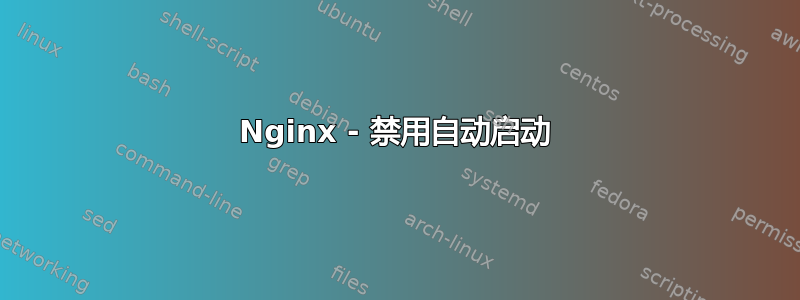
看了一些手册还是没搞明白,如何禁用自动启动的nginx服务?
答案1
尝试这个命令:
sudo update-rc.d -f nginx disable
答案2
更新:
我做了一些更改以支持更多发行版:
用这个:
sudo systemctl disable nginx
它将禁用它,如果您想停止运行服务,请使用以下命令:
sudo systemctl stop nginx
适用于 Ubuntu 和任何基于 Systemd 的发行版
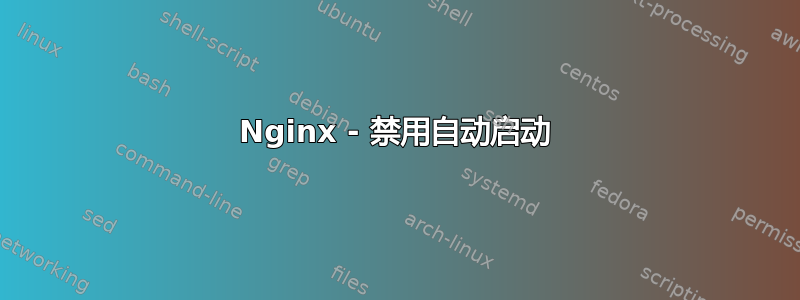
看了一些手册还是没搞明白,如何禁用自动启动的nginx服务?
尝试这个命令:
sudo update-rc.d -f nginx disable
更新:
我做了一些更改以支持更多发行版:
用这个:
sudo systemctl disable nginx
它将禁用它,如果您想停止运行服务,请使用以下命令:
sudo systemctl stop nginx
适用于 Ubuntu 和任何基于 Systemd 的发行版