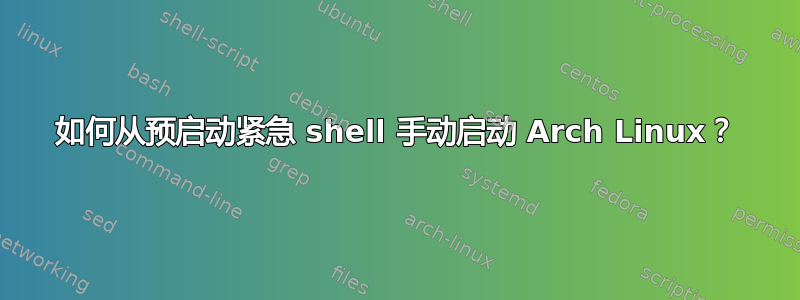
我破坏了 Arch Linux 安装。假设我在 PARTUUID 字符串中输入错误。结果是引导过程无法挂载根文件系统并停止在 mkinitcpio 预引导阶段,并显示错误消息:
您现在正被放入紧急外壳中。
回归 #1:挂载 + 执行
blog.entwicklerseite.de 有一个如何手动启动的示例rootfs, 喜欢:
# mount /dev/sda2 /new_root/
# exec /usr/bin/switch_root /new_root /sbin/init
这会将这些消息带到控制台输出:
Trying to run as user instance, but the system has not been booted with systemd.
Trying to continue (this will most likely fail) ...
...
ERROR: Failed to mount the real root device.
Bailing out, you are now on your own. Good luck.
...
还有内核恐慌。
回归 #2:设置 root + mount + exec
# root=/dev/sda2
# mount /dev/sda2 /new_root/
# exec /usr/bin/switch_root /new_root /sbin/init
该版本的输出没有变化。
使用哪些命令可以继续从 Arch Linux 紧急 shell 启动(手动)?
答案1
后来我在 Arch Linux 论坛上找到了一个帖子,主题为“Arch 无法挂载我的根分区”。
解决方案为从紧急 shell 启动 Arch Linux甚至更少打字:
# mount /dev/sda2 new_root
# exit


