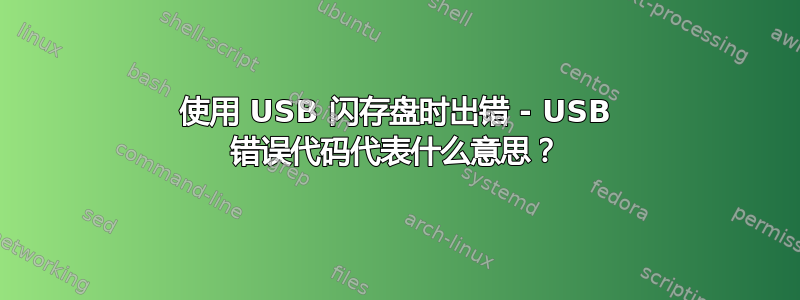
我在使用 U 盘时遇到了一些随机错误,如 dmesg 所报告的:
[ 306.904222] usb 2-3: new high-speed USB device number 7 using ehci-pci
[ 321.080172] usb 2-3: string descriptor 0 read error: -110
[ 321.080191] usb 2-3: New USB device found, idVendor=125f, idProduct=c08a
[ 321.080199] usb 2-3: New USB device strings: Mfr=1, Product=2, SerialNumber=3
[ 326.083021] usb 2-3: can't set config #1, error -110
我的问题是:这里的错误代码“-110”是什么意思?指向 Linux 内核的相应代码可能会有所帮助。
它是非确定性的。U盘通常可以工作,但在我的台式机和运行 Ubuntu 14.04 的 Dell XPS12 笔记本电脑上都会随机失败。
答案1
尝试以下命令(在终端中)。
strings /usr/src/linux-headers-3.13.0-74/include/uapi/asm-generic/errno.h
使用 uname-a 找出您正在运行的内核,并使用它来代替我示例中的 3.13.0-74。
答案2
我不知道该代码是什么意思,但是我在尝试对 ARM 进行编程时遇到了这个错误,这个回复真的很有帮助 ->https://www.raspberrypi.org/forums/viewtopic.php?t=17618#p176143
为了解决这个问题,我需要断开我的 ARM 微控制器与 st-link 编程器的连接。


