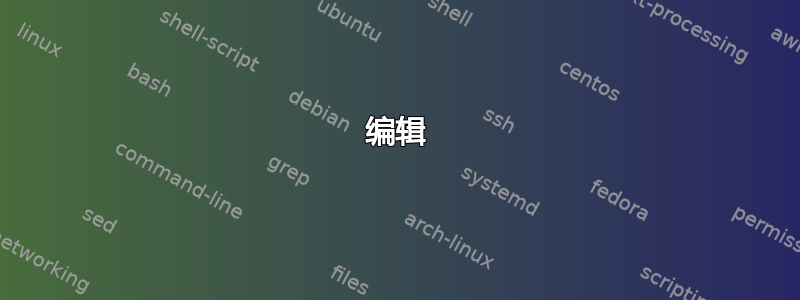
作为一个新手,我一直在玩我的设置。现在,我得到了一个
waiting 60 seconds for network configuration
Waiting up to 60 more seconds for network configuration
在启动时并加载 UI 时出现以下错误:
Could not connect to wicd's D-Bus interface. Check the wicd log for error messages
The wicd daemon has shut down. The UI wpipll not function properly until it is restarted
我已经在硬盘中搜索了 wicd.log,但一无所获。
我需要解决这个问题,所以如果有人可以帮助我恢复我的网络,我很乐意尝试一下。
编辑
我运行的是 Sony Vaio VGN-AR71E。无线网卡通过无线调制解调器直接连接到互联网
答案1
我猜测你做错了什么,是你安装了 wicd,然后在安装完成后,你没有通过运行以下命令完全删除旧的网络管理器:
sudo apt-get remove --purge network-manager-gnome network-manager
因此,您遇到了两个不同的、相互冲突的网络管理器,因此您无法连接到互联网。


