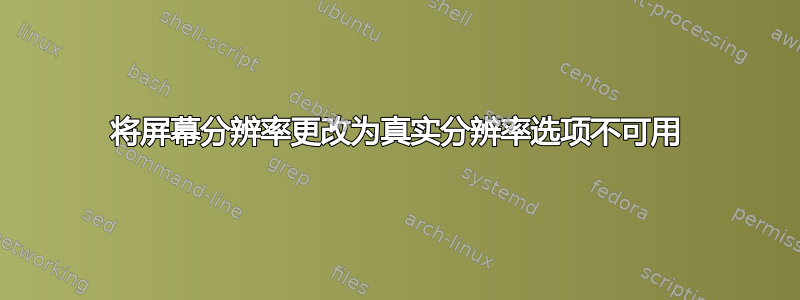
我最近在安装全新安装的 Ubuntu 12.04 后通过软件更新进行了更新,我的屏幕分辨率完全乱了。目前的默认屏幕分辨率是:
1600 x 1200 (4:3) -- Using this now and it is quite hard to see the screen considering there is no HDMI, just VGA
1280 x 1024 (5:4)
1024 x 768 (4:3) -- Unusable as when I select it, I get a "Fuzzy" screen
800 x 600 (4:3)
我已进入xorg.conf文件并确保我的vertRefresh和horizontal Sync全部正常且符合显示器制造商的规定。这并没有改变任何事情。我还尝试添加 1366x768 的元模式和模式,但仍然没有奏效。
这是我当前的 xorg.conf 文件:
# nvidia-xconfig: X configuration file generated by nvidia-xconfig
# nvidia-xconfig: version 319.17 (buildmeister@swio-display-x86-rhel47-06) Thu Apr 25 22:28:25 PDT 2013
Section "ServerLayout"
Identifier "Layout0"
Screen 0 "Screen0"
InputDevice "Keyboard0" "CoreKeyboard"
InputDevice "Mouse0" "CorePointer"
EndSection
Section "Files"
EndSection
Section "InputDevice"
# generated from default
Identifier "Mouse0"
Driver "mouse"
Option "Protocol" "auto"
Option "Device" "/dev/psaux"
Option "Emulate3Buttons" "no"
Option "ZAxisMapping" "4 5"
EndSection
Section "InputDevice"
# generated from default
Identifier "Keyboard0"
Driver "kbd"
EndSection
Section "Monitor"
Identifier "Monitor0"
VendorName "Unknown"
ModelName "Unknown"
HorizSync 30.0 - 80.0
VertRefresh 55.0 - 75.0
EndSection
Section "Device"
Identifier "Device0"
Driver "nvidia"
VendorName "NVIDIA Corporation"
EndSection
Section "Screen"
# Option "metamodes" "1360x768 +0+0"
Identifier "Screen0"
Device "Device0"
Monitor "Monitor0"
DefaultDepth 24
SubSection "Display"
Depth 24
Modes "1366x768"
EndSubSection
EndSection
我也尝试使用 xrandr 将分辨率设置为 1366 x 768,但没有成功。有什么方法可以让我的分辨率恢复正常吗?谢谢!
答案1
您确定您的显卡拥有正确且最新的驱动程序吗?
检查是否可以更新驱动程序。


