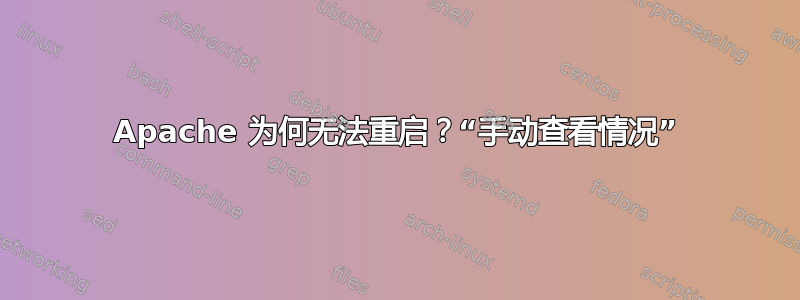
ubuntu@fast:~$ /etc/init.d/apache2 restart
* Restarting web server apache2 [fail]
* There are processes named 'apache2' running which do not match your
pid file which are left untouched in the name of safety,
Please review the situation by hand.
到底是怎么回事?
cat /var/run/apache2.pid
1342
pidof apache2
1723 1468 1467 1466 1440 1439 1438 1433 1348 1347 1342
答案1
/etc/apache2/apache2.conf检查在equals变量中设置的 pid 文件路径是否APACHE_PID_FILE在 中导出/etc/apache2/envvars。
答案2
通过执行以下命令检查 Apache2 的 pid:
pidof apache2
然后终止显示的正在执行的 pid:
sudo kill -9 <pid>
重新启动 Apache2。
答案3
我知道回答这个问题已经太晚了,但它可能会在将来对某些人有所帮助。
- 执行 :
pidof apache2- 然后,
sudo kill -9 pid- 全杀进程号通过执行上述命令
- 启动apache:
sudo service apache2 start
完毕。


