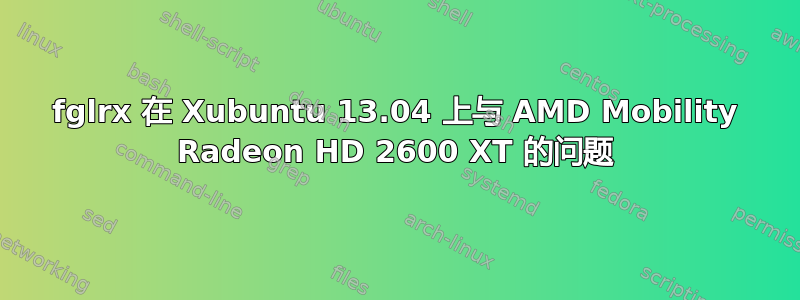
问题
我有一台相当老旧的(大约 2007 年)iMac,最近我在上面安装了 Xubuntu 13.04(64 位)。出于各种原因,在这台机器上获得合理的 2D 图形加速非常重要,但不幸的是,mesa它还不够好。因此,我一直在努力安装专有的 AMD 驱动程序,但到目前为止还没有成功。
根据 的输出lspci | grep VGA,我似乎有一台 AMD Mobility Radeon HD 2600 XT/2700。设置管理器 > 软件和更新 > 附加驱动程序我没有看到任何安装专有显示驱动程序的选项。
我尝试过的事情:
1)从正常的 Raring 受限存储库安装fglrx或fglrx-updates
在两种情况下都lightdm根本无法启动。dmesg | tail给我:
[ 21.939526] AMD IOMMUv2 driver by Joerg Roedel <[email protected]>
[ 21.939530] AMD IOMMUv2 functionality not available on this system`
[ 22.078527] <6>[fglrx] Maximum main memory to use for locked dma buffers: 1873 MBytes.
[ 22.078991] <3>[fglrx:firegl_init_device_list] *ERROR* No supported display adapters were found
[ 22.078993] <3>[fglrx:firegl_init_module] *ERROR* firegl_init_devices failed
根据AMD 网站以及各种其他 答案在此网站上,似乎 Radeon HD 2000 - 4000 系列适配器不再受 AMD 直接提供的主流 Catalyst 驱动程序或fglrx标准 Ubuntu 存储库提供的软件包的支持。
2)添加这个存储库,将 Xserver 降级到 1.12.4 并安装fglrx-legacy
这次,lightdm进程似乎开始了,但显示完全出问题了(奇怪的移动颜色渐变)。我看到了dmesg | tail:
[ 18.562524] fglrx_pci 0000:01:00.0: irq 48 for MSI/MSI-X
[ 18.562950] <6>[fglrx] Firegl kernel thread PID: 1264
[ 18.563022] <6>[fglrx] Firegl kernel thread PID: 1265
[ 18.563091] <6>[fglrx] Firegl kernel thread PID: 1266
[ 18.563203] <6>[fglrx] IRQ 48 Enabled
[ 19.847271] <6>[fglrx] Gart USWC size:624 M.
[ 19.847275] <6>[fglrx] Gart cacheable size:245 M.
[ 19.847279] <6>[fglrx] Reserved FB block: Shared offset:0, size:1000000
[ 19.847281] <6>[fglrx] Reserved FB block: Unshared offset:fe0b000, size:1f5000
3) 安装旧版 Catalyst 驱动程序直接从 AMD 网站下载
在安装过程中,我收到一条消息说DKMS part of installation failed. Please refer to /usr/share/ati/fglrx-install.log for details。安装日志显示以下内容:
cd /var/lib/dkms/fglrx/8.97.100.7/build; sh make.sh --nohints --uname_r=3.8.0-27-generic --norootcheck......(bad exit status: 1)
[Error] Kernel Module : Failed to build fglrx-8.97.100.7 with DKMS
[Error] Kernel Module : Removing fglrx-8.97.100.7 from DKMS
大概是因为该驱动程序仅支持最高 3.4 的内核版本,而我的是 3.8.0-27,所以无法构建。
接下来是什么?
有什么方法可以让专有的 AMD 驱动程序在 Ubuntu 上使用 Radeon HD 2600 XT?我愿意接受其他选择,例如降级我的 Ubuntu 版本或切换到其他窗口管理器。有人能推荐任何可能兼容的 Ubuntu 和 Catalyst 版本组合吗?
答案1
我认为你想降级到 (x)buntu 12.04,这是最新版本,仍然使用 xorg 1.12,它与 Radeon 的旧驱动程序兼容。这里和那里发布了如何使用 Catalyst 更新版本,但我很久没有听到成功的故事了。(披露:我自己的 Radeon 显卡还没有过时。我个人还没有遇到这个问题。我只是感兴趣。)


