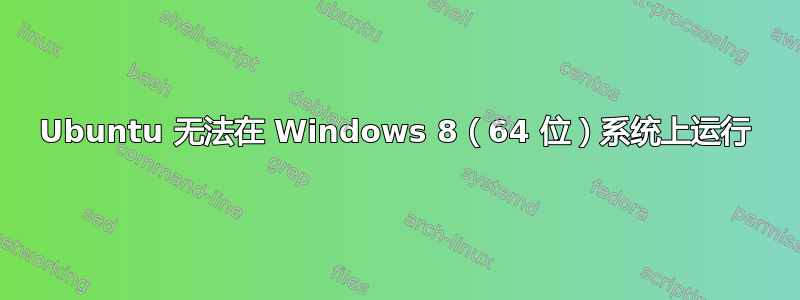
Windows 8 (64 位) 系统。我下载了 Ubuntu,一切顺利,然后开始安装。Ubuntu 已成功安装并重新启动,但在 Ubuntu 启动过程中出现错误。错误是:
Starting Windows didn't succeed. The reason may be changing software.
To solve this problem:
1. Insert installation disc of Windows and reboot pc
2. Choose language settings and click Next
3. Use Repair
If you dont own this disk contact with the administrtor.
File: \ubuntu\winboot\wubildr.mbr
State: 0xc000007b
我在这里看到很多用户遇到和我一样的问题,我认为 Ubuntu 无法在 Windows 8(64 位)系统上运行


