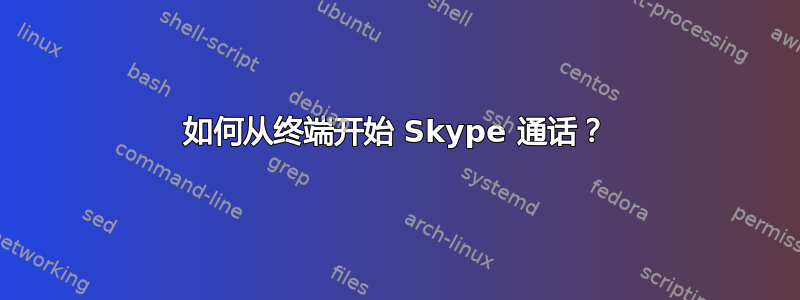
有没有办法从终端开始 Skype 通话?
我找到了 skype4py,但它在 ubuntu 12.04 上不起作用。有没有无需降级的解决方案?
答案1
是的。登录 Skype 后,Skype 将在后台运行,请打开终端窗口。
skype --help 为您提供选项列表
$ skype --help
Skype 4.2.0.11
Usage: skype [options]
Options:
--dbpath=<path> Specify an alternative path to store Skype data files.
Default: ~/.Skype
--resources=<path> Specify a path where Skype can find its resource files.
Default: /usr/share/skype
--secondary Start a secondary instance of Skype.
--disable-api Disable Skype Public API.
--callto <nick>
skype:<nick>?<action>
These commands allow Skype links handling.
--pipelogin Command line login. "echo username password | skype --pipelogin"
--version Display version information and exit.
因此skype --callto <nickname>允许呼叫当前在线的人,没有明显的命令行指示是否连接成功


