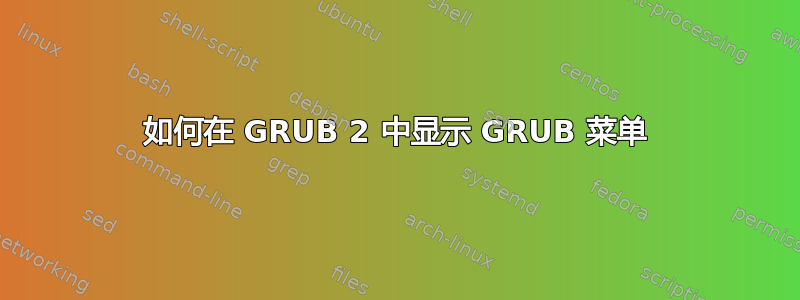
如何在启动期间显示 GRUB 2 中的 GRUB 菜单?
答案1
Shift您可以在启动时按住该键并直到菜单出现才松开,从而进入 Grub 2 菜单。
答案2
如果要默认启用菜单,请检查GRUB_HIDDEN_TIMEOUT文件中的行/etc/default/grub。此选项执行以下操作:
Wait this many seconds for a key to be pressed before displaying
the menu. If no key is pressed during that time, display the menu
for the number of seconds specified in GRUB_TIMEOUT before booting
the default entry. We expect that most people who use
GRUB_HIDDEN_TIMEOUT will want to have GRUB_TIMEOUT set to `0' so
that the menu is not displayed at all unless a key is pressed.
Unset by default.
如您所见,它默认未设置,因此请检查您的情况下它是否已设置。


