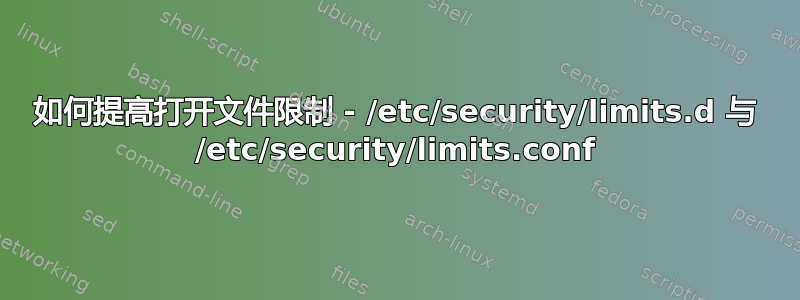
使用RHEL7和系统
您是否必须使用特定的文件名约定/etc/security/limits.d(除了以 结尾的文件.conf)?该目录中有一个文件,名为20-nproc.conf.那么,如果我想提高打开文件的限制,USER1我该如何命名这个.conf文件呢?第一个数字重要吗? IE。20在 .conf 文件中20-nproc.conf
我应该.conf在/etc/security/limits.d目录中创建它吗,因为/etc/security/limits.conf:
Also note that configuration files in /etc/security/limits.d directory,
which are read in alphabetical order, override the settings in this
file in case the domain is the same or more specific.
...
我可以创建一个名为的 .conf 文件吗30-USER1-nofile.conf
其中包含
USER1 soft nofile 6000
USER1 hard nofile 6000
答案1
目录中的conf 文件按 ascibetically 排序,并且每个文件都按顺序来源。
编号是一种约定,可确保所有排序方法都一致,并在放置时轻松插入新规则。
不要、不要编辑 limit.conf 文件,因为这现在很容易出错,因为它通常是一个糟糕的策略(当时的原因并不那么明显)。
答案2
从 fedora32 盒子上的试验和错误来看,似乎必须命名嵌入式文件*.conf


