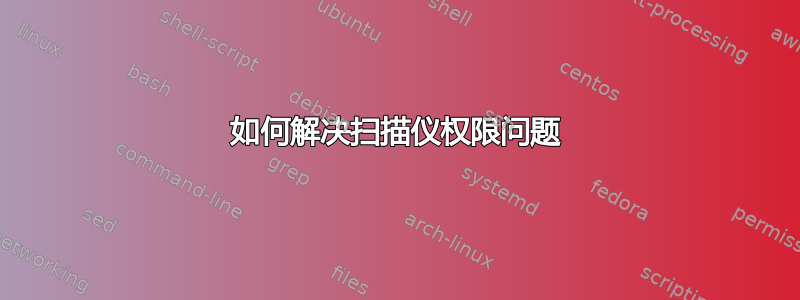
我的电脑之前运行的是 Ubuntu 10.4。升级到 13.4 后,系统无法再找到我的 Epson 扫描仪。根据文档,我发现了以下内容:
$ sane-find-scanner
# sane-find-scanner will now attempt to detect your scanner. If the
# result is different from what you expected, first make sure your
# scanner is powered up and properly connected to your computer.
# No SCSI scanners found. If you expected something different, make sure that
# you have loaded a kernel SCSI driver for your SCSI adapter.
could not open USB device 0x046d/0x082b at 001:007: Access denied (insufficient permissions)
...
# No USB scanners found. If you expected something different, make sure that
# you have loaded a kernel driver for your USB host controller and have setup
# the USB system correctly. See man sane-usb for details.
...
如果我运行 sudo sane-find-scanner,我会得到
$ sudo sane-find-scanner
# sane-find-scanner will now attempt to detect your scanner. If the
# result is different from what you expected, first make sure your
# scanner is powered up and properly connected to your computer.
# No SCSI scanners found. If you expected something different, make sure that
# you have loaded a kernel SCSI driver for your SCSI adapter.
found USB scanner (vendor=0x04b8 [EPSON], product=0x0131 [EPSON Scanner]) at libusb:001:009
could not fetch string descriptor: Pipe error
could not fetch string descriptor: Pipe error
# Your USB scanner was (probably) detected. It may or may not be supported by
# SANE. Try scanimage -L and read the backend's manpage.
那么我该怎么办? scanimage -L 对我没有任何作用,我不知道“后端手册页”是什么。这很可能是权限问题,因为可以以 root 身份找到扫描仪,但我不知道如何解决它。有人能帮忙吗?
更新: 我也尝试过 simple-scan 和 xsane。它们都找不到扫描仪。这就是我尝试 sane-find-scanner 的原因。
答案1
我的扫描仪(Epson Perfection V-300 Photo 不受支持)。那么它如何与 Ubuntu 10.04 配合使用?“Perfection V300 Photo USB 0x04b8/0x0131 不受 epkowa 后端和非自由解释器支持”。感谢 Marc 给我一个值得看的地方, 这第一步给我提供了这些信息,这让我回想起了为了让它与 Ubuntu 10.04 一起工作所做的事情。我下载了驱动程序,一切都正常了。
我想说 sane-find-scanner 中的错误消息并不像它本来应该的那样有用。
而不仅仅是
# Your USB scanner was (probably) detected. It may or may not be supported by
# SANE. Try scanimage -L and read the backend's manpage.
他们本可以轻松地添加一个链接http://www.sane-project.org/sane-mfgs.html并节省了我数小时的调查浪费时间。


