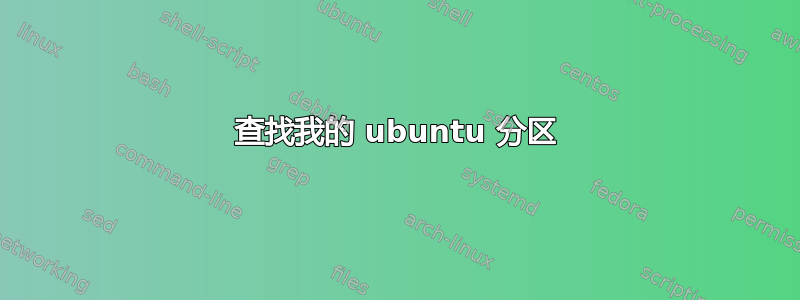
我有双启动的 Windows 和 Ubuntu 12.10,但 Windows 启动加载程序接管了 grub,我无法启动 ubuntu。我尝试按照以下说明操作:我该如何修复 grub?(安装 Windows 后如何恢复 Ubuntu?)但它需要知道安装 ubuntu 的分区。
我使用 Live CD 启动并运行了该链接中提到的几个命令:
的输出sudo fdisk -l为:
Warning: ignoring extra data in partition table 6
Warning: ignoring extra data in partition table 6
Warning: ignoring extra data in partition table 6
Warning: invalid flag 0xa9c7 of partition table 6 will be corrected by w(rite)
Disk /dev/sda: 320.1 GB, 320072933376 bytes
255 heads, 63 sectors/track, 38913 cylinders, total 625142448 sectors
Units = sectors of 1 * 512 = 512 bytes
Sector size (logical/physical): 512 bytes / 512 bytes
I/O size (minimum/optimal): 512 bytes / 512 bytes
Disk identifier: 0xe07a620e
Device Boot Start End Blocks Id System
/dev/sda1 * 2048 411647 204800 7 HPFS/NTFS/exFAT
/dev/sda2 10667160 441482264 215407552+ 7 HPFS/NTFS/exFAT
/dev/sda3 441482265 594196479 76357107+ f W95 Ext'd (LBA)
/dev/sda4 594198528 625142447 15471960 2 XENIX root
/dev/sda5 441482328 535382189 46949931 7 HPFS/NTFS/exFAT
/dev/sda6 ? 3966535220 2853430321 1590931199 98 Unknown
Disk /dev/sdb: 15.6 GB, 15606349824 bytes
116 heads, 52 sectors/track, 5053 cylinders, total 30481152 sectors
Units = sectors of 1 * 512 = 512 bytes
Sector size (logical/physical): 512 bytes / 512 bytes
I/O size (minimum/optimal): 512 bytes / 512 bytes
Disk identifier: 0xc3072e18
Device Boot Start End Blocks Id System
/dev/sdb1 * 8064 30481151 15236544 c W95 FAT32 (LBA)
输出为df -Th:
Filesystem Type Size Used Avail Use% Mounted on
/cow overlayfs 1.9G 122M 1.8G 7% /
udev devtmpfs 1.9G 12K 1.9G 1% /dev
tmpfs tmpfs 384M 836K 383M 1% /run
/dev/sdb1 vfat 15G 794M 14G 6% /cdrom
/dev/loop0 squashfs 758M 758M 0 100% /rofs
none tmpfs 4.0K 0 4.0K 0% /sys/fs/cgroup
tmpfs tmpfs 1.9G 1.1M 1.9G 1% /tmp
none tmpfs 5.0M 4.0K 5.0M 1% /run/lock
none tmpfs 1.9G 144K 1.9G 1% /run/shm
none tmpfs 100M 32K 100M 1% /run/user
我不确定 ubuntu 安装在哪个分区(sda1?sda2?sdb1?)。如果有人能帮助我,那就太好了!
答案1
启动 ubuntu live cd,选择
Try Ubuntu,然后连接到互联网并在终端中输入以下命令进行安装启动修复。sudo add-apt-repository ppa:yannubuntu/boot-repair && sudo apt-get update
sudo apt-get install -y boot-repair && boot-repair点击
Recommended Repair。
重新启动电脑,您应该会看到可以访问 ubuntu 的 grub 菜单。
答案2
我无法在 XP 上启动 ubuntu 12.04.4,因为它找不到。我得到了我的 XP,没有其他东西。我安装了 grup2win 并编辑了 grup 列表。问题仍然存在。咨询 Ease Partition Master 后我明白了,我的 ubuntu 位于分区 6(不是 2、3 或 4……)。再次编辑 grup2win 后,我得到了我的 Ubuntu。


