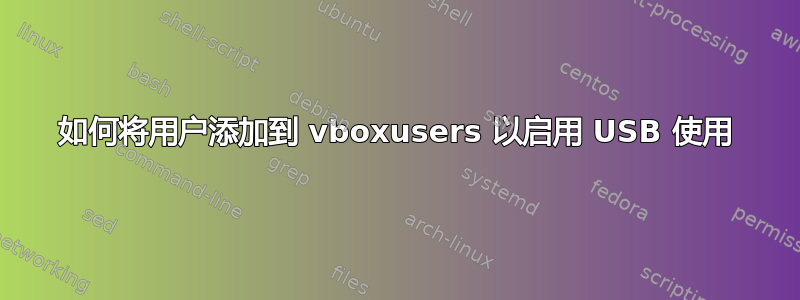
我想在 Windows XP 中使用我的闪存驱动器,我目前在 Virtualbox 中运行,但是当我打开设置以启用 USB 使用时,出现错误:
Failed to access the USB subsystem.
VirtualBox is not currently allowed to access USB devices.
You can change this by adding your user to the 'vboxusers' group.
Please see the user manual for a more detailed explanation
Result Code:
NS_ERROR_FAILURE (0x00004005)
Component:
Host
Interface:
IHost {30678943-32df-4830-b413-931b25ac86a0}
Callee:
IMachine {22781af3-1c96-4126-9edf-67a020e0e858}
有谁知道如何解决这一问题!?
答案1
在您的主机上,运行以下命令:
sudo usermod -a -G vboxusers $USER
现在执行注销(将当前用户添加到组后始终需要)。
登录后,使用此命令检查您是否在该vboxusers组中,并确保vboxusers在显示的列表中:
groups $USER
答案2
这对我有用,我的 VirtualBox 问题已解决
sudo usermod -a -G vboxsf "$USER"
答案3
- 按照其他答案的建议使用 usermod 命令添加用户。
- 运行命令
id。您应该vboxusers在列表中看到。 - 如果您没有看到,您可以重新启动计算机并重试
id。
当运行结果列出 vboxusers 时id,您就可以使用带有虚拟盒的 USB 了。
答案4
id <username>
这将给你
uid=1000([username]) gid=1000([username]) groups=1000([username]),10(wheel),18(dialout),497(plugdev)
如果缺少 vboxusers,则添加它
sudo usermod -a -G vboxusers [username]
这应该可以解决问题


