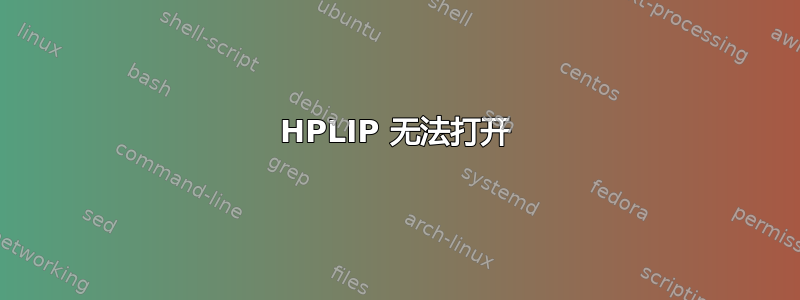
我刚刚使用 Ubuntu 软件中心将 HPLIP 安装在 12.04LTS 中。图标已出现在 Unity 中,但单击它时没有任何反应。我在终端中运行了 hp-check -t 并得到以下输出:
nigel@nigel-F3Se:~$ hp-check -t
error: Unable to locate models.dat file
HP Linux Imaging and Printing System (ver. 0.0.0)
Dependency/Version Check Utility ver. 14.3
Copyright (c) 2011-14 Hewlett-Packard Development Company, LP
This software comes with ABSOLUTELY NO WARRANTY.
This is free software, and you are welcome to distribute it
under certain conditions. See COPYING file for more details.
Note: hp-check can be run in three modes:
1. Compile-time check mode (-c or --compile): Use this mode before compiling the
HPLIP supplied tarball (.tar.gz or .run) to determine if the proper dependencies
are installed to successfully compile HPLIP.
2. Run-time check mode (-r or --run): Use this mode to determine if a distro
supplied package (.deb, .rpm, etc) or an already built HPLIP supplied tarball
has the proper dependencies installed to successfully run.
3. Both compile- and run-time check mode (-b or --both) (Default): This mode
will check both of the above cases (both compile- and run-time dependencies).
Saving output in log file: hp-check.log
Initializing. Please wait...
|Traceback (most recent call last):
File "/usr/bin/hp-check", line 206, in <module>
core.init()
File "/usr/share/hplip/installer/core_install.py", line 412, in init
self.distro_name = self.distros_index[self.distro]
KeyError: 0
我在另外两台使用 12.04LTS 的计算机上安装了 HPLIP,没有出现此问题。任何想法或指导都将不胜感激。
答案1
我希望你已经通过以下方式解决了这台打印机的问题(我总是这样做)直接的前往 HPLIP 下载最新版本 -3.14.1- 并从您的终端进行安装。我避免使用软件中心,因为它从来都不是最新的,就 HP 而言。我曾多次直接从 HPLIP 下载,没有任何问题。只需确保您的无线打印机/传真机在启动整个过程时处于打开状态,并在安装过程中卸载您已有的任何版本。自动安装程序非常好。希望这对您有所帮助。
答案2
问题是当您尝试升级到 3.14.1 时发生错误
我遇到了同样的问题,安装所需的依赖包HP 页面。


