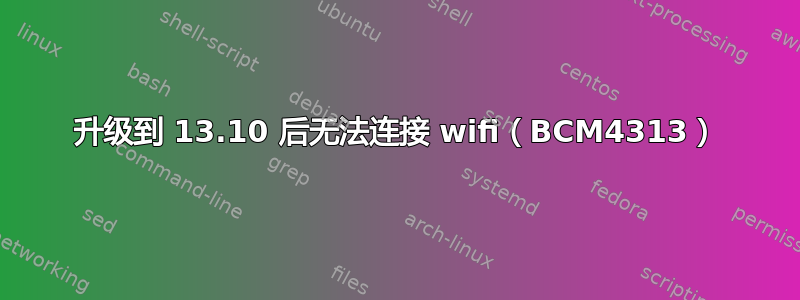
[编辑:chili555 提供的解决方案解决了我的问题。但是,请注意,我还必须将驱动程序“brcmsmac”和“bcma”从黑名单中删除,以便它们在每次启动时加载(文件“broadcom-sta-common.conf”和“blacklist-brcmsmac.conf”,但不确定这两个文件是否都需要...)。希望这不会导致任何冲突。]
我刚刚通过连续升级将我的 ubuntu 从 12.04 升级到 13.10。升级之后我的主要问题是无法连接无线。
通过查看网络,我发现很多人已经遇到了这个问题,但我尝试过的任何方法都不起作用:
- https://help.ubuntu.com/community/WifiDocs/Driver/bcm43xx
- Ubuntu升级后无法连接wifi(无线)
- 13.10 更新后 BCM4313 网络问题
bcmwl-kernel-source 驱动程序重新安装的主要效果(无论是通过“软件和更新”桌面菜单还是通过终端)是为了允许检测到 Broadcom 卡。不幸的是,我的笔记本电脑仍然无法连接到无线网络(例如问题:https://askubuntu.com/questions/378308/can-find-network-but-cannot-connect-to-it-ubuntu-13-10)
因此,我将非常感激任何有关这方面的帮助!提前致谢。
以下是我的硬件和驱动程序的一些详细信息:
$ lspci | grep -i wireless
03:00.0 Network controller: Broadcom Corporation BCM4313 802.11bgn Wireless Network Adapter (rev 01)
$ uname -a
Linux ludo-E6530 3.11.0-15-generic #23-Ubuntu SMP Mon Dec 9 18:17:04 UTC 2013 x86_64 x86_64 x86_64 GNU/Linux
无线网络部分
sudo lshw
*-network
description: Wireless interface
product: BCM4313 802.11bgn Wireless Network Adapter
vendor: Broadcom Corporation
physical id: 0
bus info: pci@0000:03:00.0
logical name: eth1
version: 01
serial: 08:3e:8e:50:1c:ee
width: 64 bits
clock: 33MHz
capabilities: pm msi pciexpress bus_master cap_list ethernet physical wireless
configuration: broadcast=yes driver=wl0 driverversion=6.30.223.141 (r415941) latency=0 multicast=yes wireless=IEEE 802.11abg
resources: irq:17 memory:f7600000-f7603fff
答案1
让我们尝试另一种可能性。使用临时有线以太网连接:
sudo apt-get remove --purge bcmwl-kernel-source
sudo apt-get install linux-firmware-nonfree
sudo modprobe brcmsmac
可能需要重新启动。
答案2
不知道这是否有帮助,但我注意到您没有安装 linux 头文件。
安装 linux 头文件,然后重新安装 bcmwl:
sudo apt-get install linux-headers-generic
sudo apt-get install --reinstall bcmwl-kernel-source
之后注销并重新登录。


