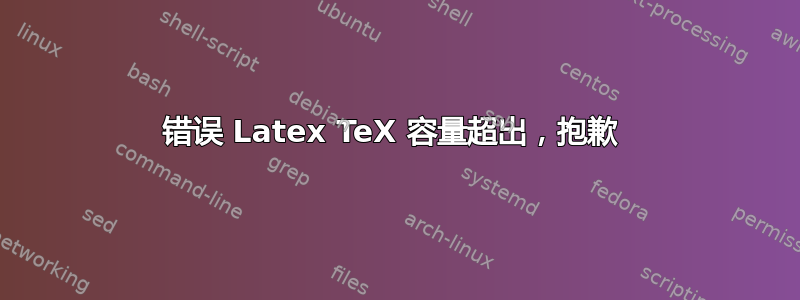
我想测试这个模板 http://students.engr.scu.edu/~sschaeck/latexforthesis/。
当我运行 makefile 时出现此错误。请问这个错误是什么意思
这里是代码:
\documentclass[12pt]{thesis} %%%%%%%%%%%%%%%%%%%%%%%%%%%%%%%%%%%%%%%%%%%%%%%%%%
%%% preample %%%%%%%%%%%%%%%%%%%%%%%%%%%%%%%%%%%%%%%%%%%%%%%%%%%%%%%%%%%%%%%%%%
%%% packages %%%%%%%%%%%%%%%%%%%%%%%%%%%%%%%%%%%%%%%%%%%%%%%%%%%%%%%%%%%%%%%%%%
\usepackage[T1]{fontenc} % euro quality fonts [T1] (togeth. w/ textcomp)
\usepackage{textcomp, amssymb} % additional symbols (there are more packages)
\usepackage[latin1]{inputenc} % umlaute in input file
\usepackage{setspace} % doublespacing
\usepackage{anysize} % margin package sets tighter margins
\usepackage[all]{xy} % creating figures within latex
\usepackage[tight]{subfigure}% subfigures: figures within figures
%\marginsize{1.2in}{0.9in}{1.1in}{0.9in} % small margins
\marginsize{1.2in}{0.9in}{0.5in}{1.5in} % small margins
\usepackage{ifpdf} % if pdflatex then ... else ...
\ifpdf
\pdfadjustspacing=1 % make pdflatex behave like latex
\usepackage{aeguill} % PS converted CM fonts for better acro preview
\usepackage[pdftex]{graphicx} % graphics packages
\usepackage[pdftex]{color} % color packages
\usepackage[pdftex]{thumbpdf} % create thumbnails (run thumbpdf as well)
\usepackage[pdftex,colorlinks,%
pagebackref=true, % bibliography -> text
linktocpage=true, % toc etc: make page number active (not name)
plainpages=false, % distinguish roman and arabic pagenumbers
bookmarksopen=true,%
bookmarksnumbered=true,%
pdfauthor={Stefan Sch�ckeler},%
pdftitle={Lorem Ipsum Dolor Sit Amet},%
pdfsubject={PhD Thesis},%
pdfkeywords={Embedded Systems, Code Compaction},%
]{hyperref} % clickabe references
\else
\usepackage[hypertex,
plainpages=false, % distinguish roman and arabic pagenumbers
linktocpage=true, % toc etc: make page number active (not name)
]{hyperref} % clickabe references in .dvi
% purposely included before color package
\usepackage[dvips]{color} % color packages; needed by xy
\usepackage[dvips]{graphicx} % graphics packages
\fi
% hyperref must be the second last package and glossary the last package
% index
\usepackage{makeidx} % for \printindex
\makeindex % creates paper.idx index file
% glossary
\usepackage[style=super, cols=3]{glossary} % for \printclossary
\makeglossary % creates paper.glo glossary file
%%% style and finetuning %%%%%%%%%%%%%%%%%%%%%%%%%%%%%%%%%%%%%%%%%%%%%%%%%%%%%%
\pagestyle{plain} % pagestyle: headings, empty, plain
% new theorems
\newtheorem{example}{Example}
\newtheorem{proof}{Proof}
%%% document %%%%%%%%%%%%%%%%%%%%%%%%%%%%%%%%%%%%%%%%%%%%%%%%%%%%%%%%%%%%%%%%%%
\begin{document}
\pagenumbering{roman} % titlepage does not get a number - that's odd, but good.
\ifpdf\pdfbookmark[1]{Title}{label:title}\fi \input{titlepage.tex}
\newpage \input{spruch.tex}
{\doublespacing
\newpage\ifpdf\pdfbookmark[1]{Acknowledgement}{label:ack}\fi\input{acknowledge.tex}
\newpage\ifpdf\pdfbookmark[1]{Abstract}{label:abst}\fi \input{abstract.tex}
}
\newpage\ifpdf\pdfbookmark[1]{Table of Contents}{label:toc}\fi \tableofcontents
\newpage\ifpdf\pdfbookmark[1]{List of Figures}{label:lof}\fi \listoffigures
\newpage\ifpdf\pdfbookmark[1]{List of Tables}{label:lot}\fi \listoftables
{\doublespacing
\newpage\pagenumbering{arabic}
\newpage\input{body.tex}
% Bibliography and Glossary (\phantomsection is needed for hyperlinks)
\newpage\phantomsection%
\addcontentsline{toc}{chapter}{\bibname} % add Bibliography to TOC
\bibliographystyle{alpha}\bibliography{references}
\newpage\phantomsection%
\addcontentsline{toc}{chapter}{\indexname} % add Index to TOC
\printindex
\newpage\phantomsection%
\addcontentsline{toc}{chapter}{Glossary} % add Glossary to TOC
\printglossary
\end{document}
%%%%%%%%%%%%%%%%%%%%%%%%%%%%%%%%%%%%%%%%%%%%%%%%%%%%%%%%%%%%%%%%%%%%%%%%%%%%%%%
错误发生在 else 处。
Package thumbpdf Warning: Thumbnail data file `thesis.tpt' not found.
)
! TeX capacity exceeded, sorry [input stack size=5000].
\curr@fontshape ->\f@encoding
/\f@family /\f@series /\f@shape
l.38 \else
If you really absolutely need more capacity,
you can ask a wizard to enlarge me.
Here is how much of TeX's memory you used:
4193 strings out of 495285
52396 string characters out of 3180406
331427 words of memory out of 3000000
7339 multiletter control sequences out of 15000+200000
7342 words of font info for 24 fonts, out of 3000000 for 9000
14 hyphenation exceptions out of 8191
5000i,0n,9994p,231b,80s stack positions out of 5000i,500n,10000p,200000b,50000s
! ==> Fatal error occurred, no output PDF file produced!
答案1
我在 Win 7 上使用 MikTeX 2.9、WinEdt 7 时遇到同样的错误。属性中有一个未定义的字符(德语变音符号?)pdfauthor。如果删除/替换此字符,LaTeX 将运行到定义为止\newtheorem{example}{Example}。这里会得到已定义的错误\example。重命名它,然后 LaTeX 会编译整个文档。
答案2
Error Latex TeX capacity exceeded, sorry [input stack size=5000]当我尝试制作一个没有标题的块并从 itemize 环境开始时,我进入了一个 beamer 文档:
失败了:
\begin{frame}{About Foo}
\begin{block}
\begin{itemize}
\item foo
\end{itemize}
\end{block}
\end{frame}
这有效:
\begin{frame}{About Foo}
\begin{block}{}
\begin{itemize}
\item foo
\end{itemize}
\end{block}
\end{frame}
{}请注意后面的额外内容\begin{block}。
答案3
我遇到过这种情况,问题是这样的:
\newcommand{\textyen}{¥}
在内部,在其他地方,日元符号被映射到 \textyen。这当然会形成一个无限循环
(抱怨)缺少一个好的错误消息,其中包含当时正在处理的准确符号,或者找到该文件的准确行号,这使这些问题比它们应该的更难找到/解决。(抱怨)
答案4
我刚刚解决了同样的错误。
导致该问题的原因就是“XXX.sty”这个文件。
我使用的“XXX.sty”文件已损坏。当我用另一个文件替换它时,问题就解决了。
你可以试试。


