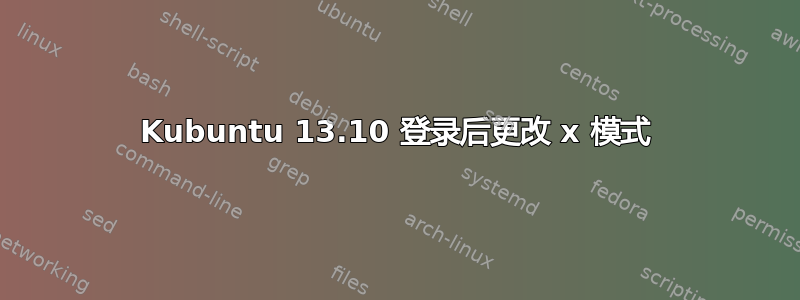
我有一台 QNIX 2710 显示器,它报告了错误的 EDID。使用 nouveau 模块,屏幕在 2560x1440 下工作正常,但性能并不理想,所以我希望使用 nvidia 二进制文件。
我已经安装了二进制文件,使用 nvidia-xconfig 生成 xorg.conf,然后手动编辑该 conf 以适合显示器。
使用 nvidia 二进制文件时,我可以进入 Kubuntu 13.10 中的图形登录欢迎界面,对我来说,这意味着它正在工作。但是,当我登录时,KDE 会在中间弹出其通常的小窗口,显示登录进度。当第二个图标开始出现时,屏幕变黑,然后进入测试模式。这是设置不正确的分辨率时屏幕的行为 - 它没有缩放器。
所以我只能得出这样的结论:模式在登录后会发生变化。经过一番挖掘,我发现 nvidia-auto-detect 的分辨率为 800x600,这根本行不通。
我制作了一个可以与显示器配合使用的 xorg.conf。我已将其设置为忽略 EDID:
# nvidia-xconfig: X configuration file generated by nvidia-xconfig
# nvidia-xconfig: version 304.88 (buildmeister@swio-display-x86-rhel47-06) Wed Mar 27 15:32:58 PDT 2013
Section "ServerLayout"
Identifier "Layout0"
Screen 0 "Screen0"
InputDevice "Keyboard0" "CoreKeyboard"
InputDevice "Mouse0" "CorePointer"
EndSection
Section "Files"
EndSection
Section "InputDevice"
# generated from default
Identifier "Mouse0"
Driver "mouse"
Option "Protocol" "auto"
Option "Device" "/dev/psaux"
Option "Emulate3Buttons" "no"
Option "ZAxisMapping" "4 5"
EndSection
Section "InputDevice"
# generated from default
Identifier "Keyboard0"
Driver "kbd"
EndSection
Section "Monitor"
Identifier "Monitor0"
VendorName "Unknown"
ModelName "Unknown"
HorizSync 88.8
VertRefresh 59.5
Modeline "2560x1440" 312.25 2560 2752 3024 3488 1440 1443 1448 1493 -hsync +vsync
DisplaySize 597 336
Option "DPMS"
EndSection
Section "Device"
Identifier "Device0"
Driver "nvidia"
VendorName "NVIDIA Corporation"
EndSection
Section "Screen"
Identifier "Screen0"
Device "Device0"
Monitor "Monitor0"
DefaultDepth 24
SubSection "Display"
Depth 24
Modes "2560x1440"
Option "UseEDID" "False"
Option "UseEDIDDPI" "False"
Option "UseEDIDFreqs" "False"
Option "ExactModeTimingsDVI" "True"
### Metamode for single QX2710 (2560x1440)
# Option "metamodes" "DFP-0: 2560x1440 +0 +0"
EndSubSection
EndSection
最后,我的问题是,登录后模式如何/为什么会改变?是否有其他 xorg.conf 或类似的东西在登录后适用?
提前致谢。
—LC
答案1
我无法以优雅的方式修复此问题,但我能够插入支持 800x600 的显示器,然后将分辨率更改为 2560x1440,这是唯一可用的其他分辨率。一旦这样做,重新启动等操作就没问题了。


