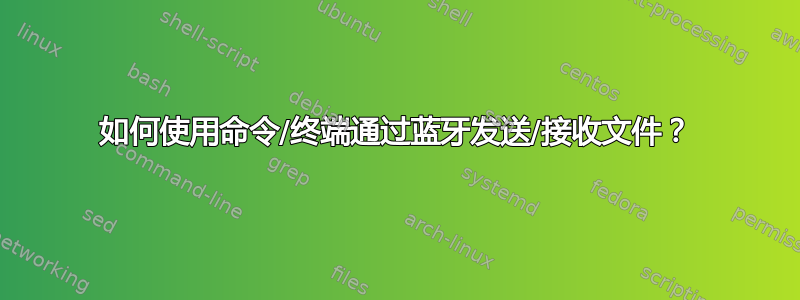
我已经安装了蓝牙适配器软件,并且借助命令(使用终端),我想从智能手机发送和接收文件。
如何使用终端配对我的设备并通过蓝牙发送文件?
答案1
发送文件:
bluetooth-sendto --device=12:34:56:78:9A:BC filename
要知道您的设备名称(12:34:56:78:9A:BC),您可以发出以下命令:
hcitool scan
接收文件:
还没有找到,但如果可以使用终端完成,我会告诉你
编辑:
看起来它无法通过终端完成。蓝人似乎可以解决问题,但它是在 GUI 中
答案2
我使用 Ubuntu Bionic Beaver (18.04) 和 Android Lollipop 进行了测试。
Ubuntu. 安装所需的包:
sudo apt install bluez bluez-toolsbluez-tools 附带以下工具:
bt-adapterbt-agentbt-devicebt-network乌班图。打开能见度:
bt-adapter --set Discoverable 1手机。扫描远程设备识别你的 Ubuntu 机器。
乌班图。管理准备传入请求交互方式:
bt-agent配对设备:
手机。发起配对请求;
乌班图。从 bt-agent 屏幕接受请求。
乌班图。 发送文件连接至智能手机:
bt-obex -p [remote_mac] [file]其中 [remote_mac] 是智能手机的 mac 地址。例如:
bt-obex -p F0:6B:CA:A2:C4:69 ~/book.pdf接收文件通过智能手机:
Ubuntu首先创建一个蓝牙文件(obex)服务器:
bt-obex -s [path][path] 是下载文件的位置。例如:
bt-obex -s ~/Downloads手机。发送文件;
- 乌班图。从 bt-agent 屏幕接受请求。
答案3
这在我的电脑上运行良好:
bluedevil-sendfile -u /org/bluez/hci0/dev_<address with underscores instead of colons> -f <file_with_absolute_path>
例如:
bluedevil-sendfile -u /org/bluez/hci0/dev_00_FF_00_FF_00_FF -f /home/tux/test.pdf


