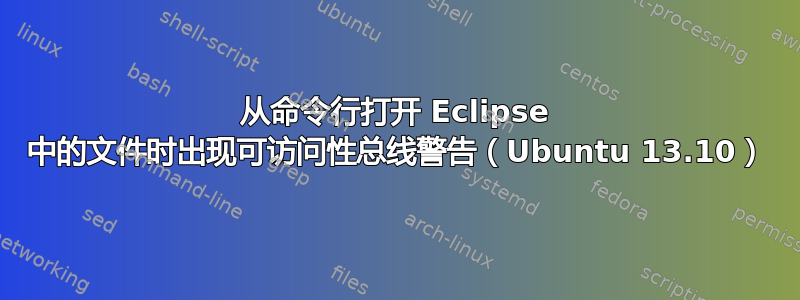
类似于已关闭的问题Gnome 菜单损坏了吗?
当从命令行打开文件以在 Eclipse 中进行编辑时,我收到此警告:
** (eclipse:nnnn): WARNING **: Couldn't register with accessibility bus:
Did not receive a reply. Possible causes include: the remote application
did not send a reply, the message bus security policy blocked the reply,
the reply timeout expired, or the network connection was broken.
每次我发出“eclipse some/file.ext”命令时,(eclipse:nnnn) 处的 4 位数字都会发生变化。文件打开了,但警告是不应该发生的烦人的事情,它可能表明存在其他问题。更新了 Ubuntu 13.10 64 位,更新了 Eclipse Luna。
答案1
解决方法概要:将“export NO_AT_BRIDGE=1”添加到您的 .bashrc/.bash_profile/etc。
详细信息:我也遇到了这个烦人的问题。显然,这是一个需要修复的错误,但作为最终用户,我在 Fedora 错误线程中找到了解决方法:https://bugzilla.redhat.com/show_bug.cgi?id=1056820。解决方法是将“export NO_AT_BRIDGE=1”添加到我的环境中(通过 .bashrc/.bash_profile/etc,或者如果您不使用 bash,则使用类似的等效命令)。希望有所帮助。


